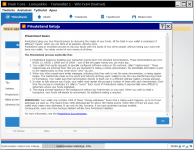qwizzie
Well-known member
v0.13.0.0-rc2 (Windows 10, 64 bit)
There are a few problems with the dutch translation in this version, both with the layout (not all text readable) and the translation into Dutch :
Tools --> Peers list / Hulpmiddelen --> Peers lijst

Peers (Tab)
$Peers --> Peers
Portemonnee Herstel (Tab)
Click buttons
Gerede portemonnee --> Herstel portemonnee
Herstelde transacties 1 --> Herstel transacties 1
Herstelde transacties 2 --> Herstel transacties 2
Upgrade portemonnee formaat --> Upgrade portemonnee
Herbouw de index --> Herbouw index
Click buttons description
-red portemonnee: Poging om geheime sleutels terug te halen uit het beschadigede portemonnee bestand (wallet.dat)
fix : -herstel portemonnee: Poging om geheime sleutels terug te halen uit het beschadigde portemonnee bestand (wallet.dat)
-zapwallettxes=1: Herstelde transacties van de blokketen (behoud metadata;bv.accounteigenaar)
fix : -zapwallettxes=1: Herstel transacties van de blokketen (behoud metadata;bv.accounteigenaar)
-zapwallettxed=2: Herstelde transacties van de blokketen (laat metadata vervallen)
fix : -zapwallettxes=2: Herstel transacties van de blokketen (laat metadata vervallen)
-upgrade portemonnee= Upgrade portemonnee naar het laatste formaat bij het starten: (Noot: dit is GEEN update van de portemonnee zelf)
fix : -upgrade portemonnee= Upgrade portemonnee naar het laatste formaat bij het starten: (Let op: dit is GEEN update van de portemonnee zelf)
Edit 1: is there a specific reason why we disabled/overruled listen=0 as commandline option for dash-qt.exe on Testnet ? (i can understand disabling it for Mainnet but for Testnet it can be handy running several dash-qt.exe at the same time .. specially for testing mixing and instantsend.
Edit 2 : only http://faucet.test.dash.crowdnode.io/ seems to work at the moment, providing a small test amount (51.5 tDash). The rest is either dry or we cant connect to it.
Edit 3 : PrivateSend messages during mixing look a bit crowded and get cut off :

Edit 4 : PrivateSend transactions dont seem to get confirmed in order of age for now, it seems more irregular :

There are a few problems with the dutch translation in this version, both with the layout (not all text readable) and the translation into Dutch :
Tools --> Peers list / Hulpmiddelen --> Peers lijst

Peers (Tab)
$Peers --> Peers
Portemonnee Herstel (Tab)
Click buttons
Gerede portemonnee --> Herstel portemonnee
Herstelde transacties 1 --> Herstel transacties 1
Herstelde transacties 2 --> Herstel transacties 2
Upgrade portemonnee formaat --> Upgrade portemonnee
Herbouw de index --> Herbouw index
Click buttons description
-red portemonnee: Poging om geheime sleutels terug te halen uit het beschadigede portemonnee bestand (wallet.dat)
fix : -herstel portemonnee: Poging om geheime sleutels terug te halen uit het beschadigde portemonnee bestand (wallet.dat)
-zapwallettxes=1: Herstelde transacties van de blokketen (behoud metadata;bv.accounteigenaar)
fix : -zapwallettxes=1: Herstel transacties van de blokketen (behoud metadata;bv.accounteigenaar)
-zapwallettxed=2: Herstelde transacties van de blokketen (laat metadata vervallen)
fix : -zapwallettxes=2: Herstel transacties van de blokketen (laat metadata vervallen)
-upgrade portemonnee= Upgrade portemonnee naar het laatste formaat bij het starten: (Noot: dit is GEEN update van de portemonnee zelf)
fix : -upgrade portemonnee= Upgrade portemonnee naar het laatste formaat bij het starten: (Let op: dit is GEEN update van de portemonnee zelf)
Edit 2 : only http://faucet.test.dash.crowdnode.io/ seems to work at the moment, providing a small test amount (51.5 tDash). The rest is either dry or we cant connect to it.
Edit 3 : PrivateSend messages during mixing look a bit crowded and get cut off :

Edit 4 : PrivateSend transactions dont seem to get confirmed in order of age for now, it seems more irregular :

Last edited: