@Bertrand256 I noticed that if you try to setup the app to use SSH tunnel it will then ask you for a password. But I don't use passwords for SSH, I use RSA keys. Is there a way to skip SSH password dialog? If not, can you can add an option/checkbox "use SSH keys" (in configuration dialog?) pls?
You are using an out of date browser. It may not display this or other websites correctly.
You should upgrade or use an alternative browser.
You should upgrade or use an alternative browser.
GUI tool for running Masternode with Trezor
- Thread starter Bertrand256
- Start date
I BADGE NOWY U NO BADGE
Bertrand256
Well-known member
@UdjinM6, SSH session setup with RSA keys is scheduled for the next release, which I hope will be ready in about a week or so.@Bertrand256 I noticed that if you try to setup the app to use SSH tunnel it will then ask you for a password. But I don't use passwords for SSH, I use RSA keys. Is there a way to skip SSH password dialog? If not, can you can add an option/checkbox "use SSH keys" (in configuration dialog?) pls?
I tried to extract earnings using "Transfer funds from current masternode address..." tool and everything worked fine until the last step: I had already signed the transaction with my KeepKey and the GUI asked if it should broadcast it, I clicked Yes and this message appeared:
-26: 16: bad-txns-premature-spend-of-coinbase
I checked and the payment I received has 78 confirmations, so I guess premature spend of coins is not the problem. If you could lend me a hand, @Bertrand256, I'd appreciate it.
-26: 16: bad-txns-premature-spend-of-coinbase
I checked and the payment I received has 78 confirmations, so I guess premature spend of coins is not the problem. If you could lend me a hand, @Bertrand256, I'd appreciate it.
Acedian
Active member
you need 101 confirmations for the new dash to "mature"I tried to extract earnings using "Transfer funds from current masternode address..." tool and everything worked fine until the last step: I had already signed the transaction with my KeepKey and the GUI asked if it should broadcast it, I clicked Yes and this message appeared:
-26: 16: bad-txns-premature-spend-of-coinbase
I checked and the payment I received has 78 confirmations, so I guess premature spend of coins is not the problem. If you could lend me a hand, @Bertrand256, I'd appreciate it.
Acedian
Active member
@Bertrand256 what address would you like me to send some Dash lovin' to?
You need a vanity address with DMT
You need a vanity address with DMT
Bertrand256
Well-known member
Bertrand256
Well-known member
New version (0.9.6) released:
- SSH private key support
- More information related to masternode status:
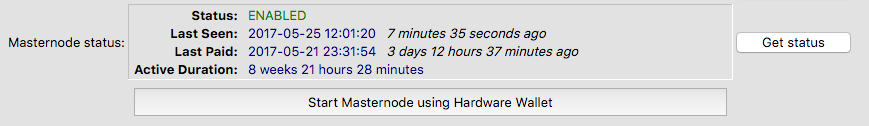
Executables:
https://github.com/Bertrand256/dash.../v0.9.6/DashMasternodeTool_0.9.6.linux.tar.gz
https://github.com/Bertrand256/dash...nload/v0.9.6/DashMasternodeTool_0.9.6.mac.zip
https://github.com/Bertrand256/dash...oad/v0.9.6/DashMasternodeTool_0.9.6.win32.zip
https://github.com/Bertrand256/dash...oad/v0.9.6/DashMasternodeTool_0.9.6.win64.zip
- SSH private key support
- More information related to masternode status:
Executables:
https://github.com/Bertrand256/dash.../v0.9.6/DashMasternodeTool_0.9.6.linux.tar.gz
https://github.com/Bertrand256/dash...nload/v0.9.6/DashMasternodeTool_0.9.6.mac.zip
https://github.com/Bertrand256/dash...oad/v0.9.6/DashMasternodeTool_0.9.6.win32.zip
https://github.com/Bertrand256/dash...oad/v0.9.6/DashMasternodeTool_0.9.6.win64.zip
Ok, so first of all, thank you for your post elsewhere on the forum, wich convinve me that for a noob like me a hardware wallet would be a lot more secure.
I read a few tutorial, seen that on your github the masternode creation section is "under construction", and read the Tungfa guide, but it's still a little bit confusing for me: I understand (or don't understand to be fair, but think I could follow the instruction) you buy a Trezor, send 1000dash to wallet.trezor.io (wich I assume is you trezor account), use your app to access information for masternode configuration, and...start masternode.
I don't understand the last part (or any part?), or may be when your app says "successfully broadcast message for 1 masternode" it sends some kind of text file with "masternode privkey/collateral" used to set up a masternode?
Sorry for such low level question, but I think I understand you design you app for people like me...And sorry for my english skills.
Best regards from France.
I read a few tutorial, seen that on your github the masternode creation section is "under construction", and read the Tungfa guide, but it's still a little bit confusing for me: I understand (or don't understand to be fair, but think I could follow the instruction) you buy a Trezor, send 1000dash to wallet.trezor.io (wich I assume is you trezor account), use your app to access information for masternode configuration, and...start masternode.
I don't understand the last part (or any part?), or may be when your app says "successfully broadcast message for 1 masternode" it sends some kind of text file with "masternode privkey/collateral" used to set up a masternode?
Sorry for such low level question, but I think I understand you design you app for people like me...And sorry for my english skills.
Best regards from France.
Bertrand256
Well-known member
@ac0 Indeed, documentation on github is not complete yet, so @tungfa's manual is the best place to start at the moment.
Your hardware wallet (like Trezor) holds your private keys inside and there is not way to transfer private keys from HW to your PC, so even on compromised PC, making transactions is relatively secure. For this to work you need a client app, which is used as a user interface where you can provide transaction details. Before transaction is transmitted to the network it has to be signed with a hardware wallet. If something wents wrong (for example malware changes transaction details) at this stage user has the possibility to cancel the transaction clicking a appropriate button on a hw (transaction details are displayed on hw screen).
Official client app for Trezor is wallet.trezor.io, but as I said, it's only a user interface and it does not hold any funds - all are managed by your Trezor.
DMT app is used in a simmilar way - it is also a client app which sends to your Trezor a 'start masternode message' which is to be signed with your collateral's private key. After signing transaction, DMT sends it to the Dash network, so the app does not deal with any sensitive information.
My english skills are also far from perfect, but I hope that anyway the message is understandable in most cases
Your hardware wallet (like Trezor) holds your private keys inside and there is not way to transfer private keys from HW to your PC, so even on compromised PC, making transactions is relatively secure. For this to work you need a client app, which is used as a user interface where you can provide transaction details. Before transaction is transmitted to the network it has to be signed with a hardware wallet. If something wents wrong (for example malware changes transaction details) at this stage user has the possibility to cancel the transaction clicking a appropriate button on a hw (transaction details are displayed on hw screen).
Official client app for Trezor is wallet.trezor.io, but as I said, it's only a user interface and it does not hold any funds - all are managed by your Trezor.
DMT app is used in a simmilar way - it is also a client app which sends to your Trezor a 'start masternode message' which is to be signed with your collateral's private key. After signing transaction, DMT sends it to the Dash network, so the app does not deal with any sensitive information.
My english skills are also far from perfect, but I hope that anyway the message is understandable in most cases
Bertrand256
Well-known member
Bertrand256
Well-known member
@ac0
I agree, having a spare hardware wallet at hand is a good option.
As for a hardware wallet, it is very important to backup the word list (typically 12, 18 or 24) that will be generated at the first use. If your device is broken, you can use the words to recover your keys (funds) with another compatible device.
These words must be kept in a safe place, but beware: if someone come into their possession it means he/she have access to your funds. If you lose the device and you haven't done backup of he wordlist, it means that you lost your funds.
Building private keys with mnemonic words is described by standards BIP39 + BIP32 and all most-known hardware wallets (Trezor, KeepKey, Ledger Nano) will be able to recover keys based on a wordlist.
The beauty of BIP32+BIP39 is that if you are able to memorize these words, you can carry equivalent of millions of dollars in your head without any additional device - only when you need to have access to your funds then you recover them with any BIP32/39 compatible device/software wallet.
I agree, having a spare hardware wallet at hand is a good option.
As for a hardware wallet, it is very important to backup the word list (typically 12, 18 or 24) that will be generated at the first use. If your device is broken, you can use the words to recover your keys (funds) with another compatible device.
These words must be kept in a safe place, but beware: if someone come into their possession it means he/she have access to your funds. If you lose the device and you haven't done backup of he wordlist, it means that you lost your funds.
Building private keys with mnemonic words is described by standards BIP39 + BIP32 and all most-known hardware wallets (Trezor, KeepKey, Ledger Nano) will be able to recover keys based on a wordlist.
The beauty of BIP32+BIP39 is that if you are able to memorize these words, you can carry equivalent of millions of dollars in your head without any additional device - only when you need to have access to your funds then you recover them with any BIP32/39 compatible device/software wallet.
@ac0 you might be interested with cryptosteel http://cryptosteel.com/
Being a bit paranoid  I setup my own indexed RPC node and SSH tunnel via private keys works flawlessly in 0.9.6, thanks a lot!
I setup my own indexed RPC node and SSH tunnel via private keys works flawlessly in 0.9.6, thanks a lot!
Noticed few minor issues:
1. Tab key makes cursor jump unpredictably from one field to another, would be nice to have a natural (left-right-top-down) behavior.
2. Using Lookup button and selecting utxo does fill corresponding fields, however it doesn't trigger "saved" state, so nothing can be saved ("Save configuration" button is disabled and app doesn't remind that smth changed like it does if you enter data manually). If you change any field manually than it can be saved, otherwise the next time app starts it has no idea about collateral tx again.
Noticed few minor issues:
1. Tab key makes cursor jump unpredictably from one field to another, would be nice to have a natural (left-right-top-down) behavior.
2. Using Lookup button and selecting utxo does fill corresponding fields, however it doesn't trigger "saved" state, so nothing can be saved ("Save configuration" button is disabled and app doesn't remind that smth changed like it does if you enter data manually). If you change any field manually than it can be saved, otherwise the next time app starts it has no idea about collateral tx again.
Last edited:
