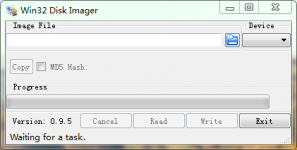That's very good news,hopefully it will be done in next few minutes... Thank youDear user:
We update the file to English website, but the process take more time, so wait for moment,
We will publish the site when all is well done.
Thanks.
iBeLink
You are using an out of date browser. It may not display this or other websites correctly.
You should upgrade or use an alternative browser.
You should upgrade or use an alternative browser.
iBeLink™ DM384M ASIC Dash Miner Support Thread
- Thread starter iBeLink
- Start date
That's very good news,hopefully it will be done in next few minutes... Thank you
The English download website:
[Edit] https://my.pcloud.com/publink/show?code=XZgUuhZfr48aN0wreLJ2W0D1ms4NmXmxV0k
The client of website:
https://www.pcloud.com
Happy mining
iBeLink
Last edited:
Sorted!
All back 2 normal and miner is alive again
Thank you
You are welcome!
We also recommend our users to update the miner software which is exactly alike with the released image of TF,
although your miner work up well all the time. It not need to re flash the TF card, but just simply click the update button.
Happy mining
iBeLink
pinwc4
Member
Dear iBeLink User:
We will open source of iBeLink miner without doubt.
As you know, this is our first generation miner,
we spend more energy to improve our system for better efficiency and user experience,
and emergency user support also take up some of our time,
so the open source work is delay now, but we will push this process faster from now on.
Just wait for our release info of source, please.
Thanks
iBeLink
Thanks for the update on that, we anxiously await this release. Also thanks for getting an image out there, that will help many people.
In regards to posting the code I can appreciate that your company is working through many requests however this should be a high priority. It less than 5 minutes of work to do, no need to overly complicate it, just have the person that compiled it zip up the directory and post it on your site. I can imagine that in the long term they may want to establish a github repository or something similar to better manage the source but for the short term need just posting a quick archive is enough.
Just have them run something like tar -zcvf outputfilename.tar.gz cgminerdirectoryname and post it. Quick and easy, whoever compiled it will know what to do
Thanks for the update on that, we anxiously await this release. Also thanks for getting an image out there, that will help many people.
In regards to posting the code I can appreciate that your company is working through many requests however this should be a high priority. It less than 5 minutes of work to do, no need to overly complicate it, just have the person that compiled it zip up the directory and post it on your site. I can imagine that in the long term they may want to establish a github repository or something similar to better manage the source but for the short term need just posting a quick archive is enough.
Just have them run something like tar -zcvf outputfilename.tar.gz cgminerdirectoryname and post it. Quick and easy, whoever compiled it will know what to do
Dear iBeLink user:
The process of open source is already on our schedule, you should just wait for moment.
If you are very interested in our technology of product, you can directly email us to get more technical details.
Thanks
iBeLink
IbeLink - a question. After about 5 days the hashrate on the miner usually drops to about 230 mHash and has to be rebooted. Is there any particular reason for this and anything I can do to avoid it?
Dear iBeLink user:
It seem some of your ASIC chips break down or driver break down or your local net issue or the mining pool problem, you can give us more detail by email, the email address have send to your Inbox.
Thanks.
iBeLink
Last edited by a moderator:
pinwc4
Member
Dear iBeLink user:
The process of open source is already on our schedule, you should just wait for moment.
Any update on this? Posting the source really is just a few minutes of work but will be really helpful for the community.
Any update on this? Posting the source really is just a few minutes of work but will be really helpful for the community.
Dear pinwc4:
We are trying our best to develop the next generation of products, to provide customers and the community a better user experience and the better products, so our code is constantly updated and iterative, and we want to give customers a more perfect products, off course including source code, so please wait patiently a little bit.
I remember you know our email and I used to do a technical support for you, so if you are very interested in our technology of product, you can directly email us to get more technical details.
Thanks
iBeLink
pinwc4
Member
Dear pinwc4:
We are trying our best to develop the next generation of products, to provide customers and the community a better user experience and the better products, so our code is constantly updated and iterative, and we want to give customers a more perfect products, off course including source code, so please wait patiently a little bit.
I remember you know our email and I used to do a technical support for you, so if you are very interested in our technology of product, you can directly email us to get more technical details.
Thanks
iBeLink
Yes, and I appreciate you helping me previously and understand that there are many tasks to take care of. However as I keep stating this is just a few minutes of work. It should have been done when the miners shipped. It helps provide a better user experience as we can work with cgminer as needed.
In fact if the source had been released I would never had needed to contact you for help, either I would have resolved my problem quickly and easily or potentially there would never even have been a problem in the first place as the problem was with your binary which I would not have used and compiled my own like I normally do.
We are being patient, it has been a few weeks since these miners have been available. Somebody needs to take the few minutes to show that your company is an honorable company and post the source.
pinwc4
Member
Hi ,
I am not able to modify the config !
Connection to 127.0.0.1:4029 failed: 'Connection refused'
Also , It would be cool if you can provide the root access credentials
Your best bet is to restore the image to a new SD card.
For now you do not want to mess with the local Linux install in the miner. They have done some very inappropriate things to cgminer so we need the source first.
pinwc4
Member
It is the link by ibelink a few posts upWhere can I find the image for that .. and what size should the sd card be?
8GB in size I think
pinwc4
Member
Yes but I strongly recommend not doing that as that is your only copy. Better to test on a separate card instead of potentially messing up the original further.Can i simply reflash the existing card?
pinwc4
Member
It's a raspberry pi, the SD slot is unfortunately on the bottom.thanks ... so I opened it up .. I dont seem to find an SD card with the board .. Where exactlyis it?
Hi ,
I am not able to modify the config !
Connection to 127.0.0.1:4029 failed: 'Connection refused'
Dear risinhigher:
The following picture indicates the location of TF card(8G,class10). It is on the backside of PI, To burn the TF you need to get a card reader connecting to your computer and download image from the following site:
[Edit] https://my.pcloud.com/publink/show?code=XZgUuhZfr48aN0wreLJ2W0D1ms4NmXmxV0k
After downloaded, first decompress the file
1.Make sure that the TF card is connected to the computer.
2.Open "Win32DiskImager" to start the program.
3.Click "add the file" button, and then find the file "iBeLink_Image_Ver358.img", click ok.
4.Click "write" to wait for completion.
Attention point:If the file is not a "img" format, please change the "img" format, so the file can be added.
Attachments
Last edited:
pinwc4
Member
I also will not let me in the Config! I did everything as written iBeLink_1. What to do??? Help me please !!!!
Bummer, so far with anyone I have helped updating the SD card has fixed the issue. If you are sure that you got the image written to an SD card and that new image still did not work then you might want to reach out directly to their support. You can email them at [email protected] for support.
Bummer, so far with anyone I have helped updating the SD card has fixed the issue. If you are sure that you got the image written to an SD card and that new image still did not work then you might want to reach out directly to their support. You can email them at [email protected] for support.
Thanks pinwc4 for your good suggestion.
We have found the solution of issue of config failure, and we will improve the configuration of miner at the next generation product.
Our suggestion for the config failure:
1. When you config the miner, please confirm you using the English input method, while not the local language input method
2. If already config failure, please flash the TF card with our released image, and you can refer to above post
Thanks
iBeLink