Propulsion
The buck stops here.
This is a guide aimed to show you how to make a darkcoin wallet. (for linux) Very easy stuff indeed. The system I am going to use is Xubuntu 13.1. It is a Debian/Ubuntu based system. This is a clean install.
Step 1.) Open terminal type in
Then type in
It should prompt you with "Do you want to continue [Y/n]?" type yes then enter. Here's what we've done so far.

Step 2.) Now we will download the wallet source. (Only download the source from this address!)
After that is finished, there should be a directory titled "darkcoin." Finally we will open the directory with all the documentation inside.
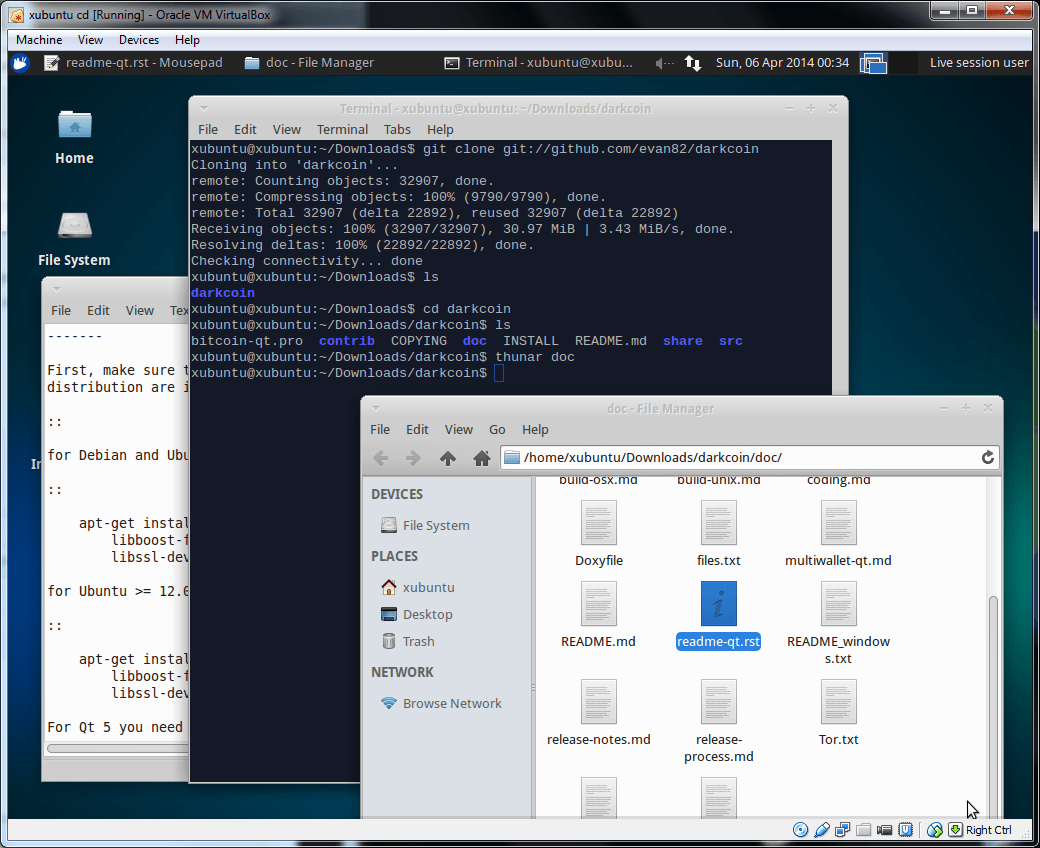
Step 3.) Here is where it can get tricky. Now we need to install all the dependencies before compiling the wallet. You can find a list of everything you need in the doc folder titled readme-qt.rst Open readme-qt.rst Scroll down to where it says "for Ubuntu >= 12.04 (please read the 'Berkely DB versoin warning' below):" These are the dependencies needed to compile the wallet. To make it easier for you, just copy and paste the code into your terminal below.
You should get the same prompt as before with roughly 295 MB of additional disk space will be used message. Type in yes & enter.
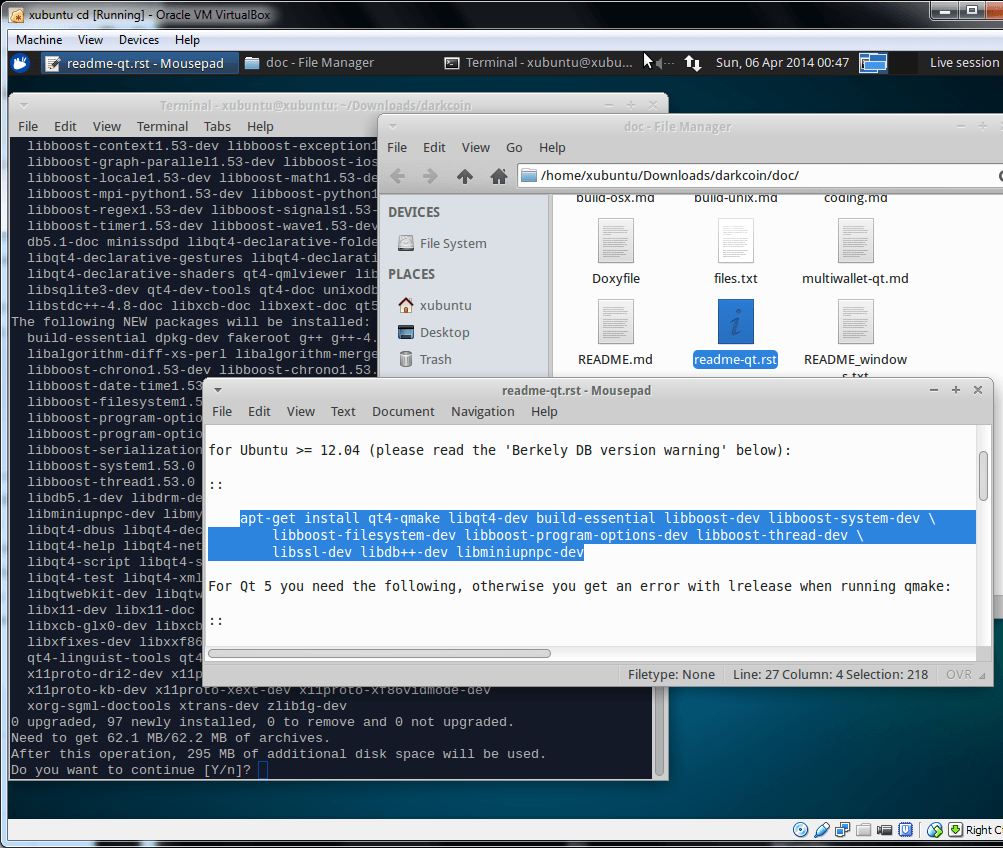
Step 4.) Depending on your internet connection the above is going to take some time. (Just wait for this step) Now your ready to start compiling the wallet. Once again in terminal type in
Your going to receive a message saying "Removed plural forms as the target language has less forms. If this sounds wrong, possibly the target language is not recognized." Ignore it. Type in
This is going to take some time, and I mean 15-30 minutes time so sit back and relax. Here is a picture of the progress.
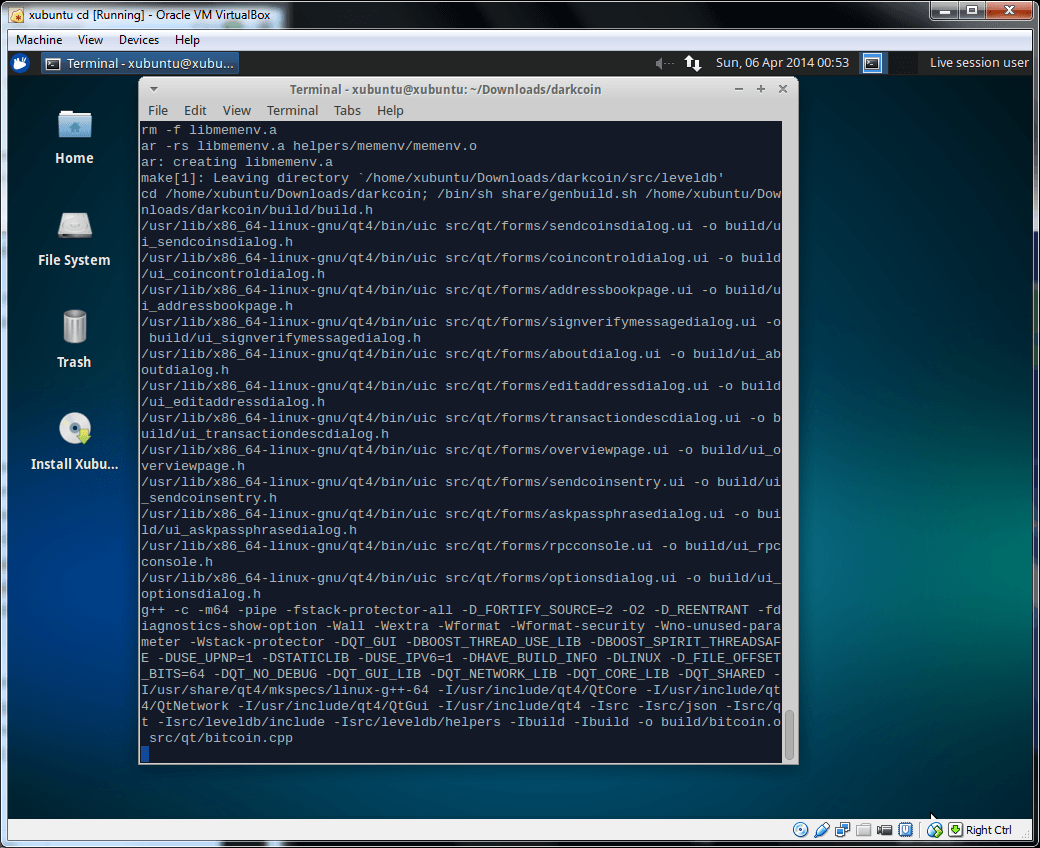
Step 5.) Assuming all goes well type in
and you should see a program there named darkcoin-qt. To launch it type in
You will see a splash screen and the wallet initialize. Give it some time to sync with the network. After that finishes, encrypt your wallet with a passphrase. Click Settings >> Encrypt Wallet Make it a good one using 15 characters or more like so 87&tghBB%^521JN. Don't leave the passphrase on the computer.
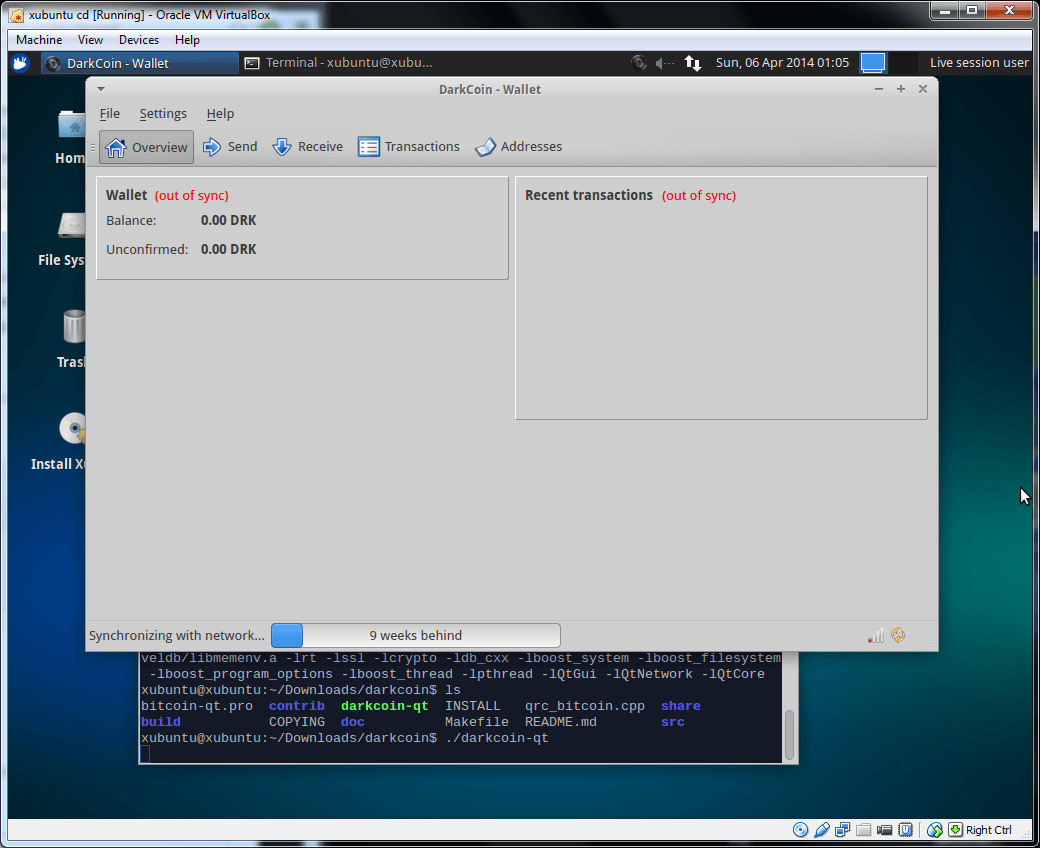
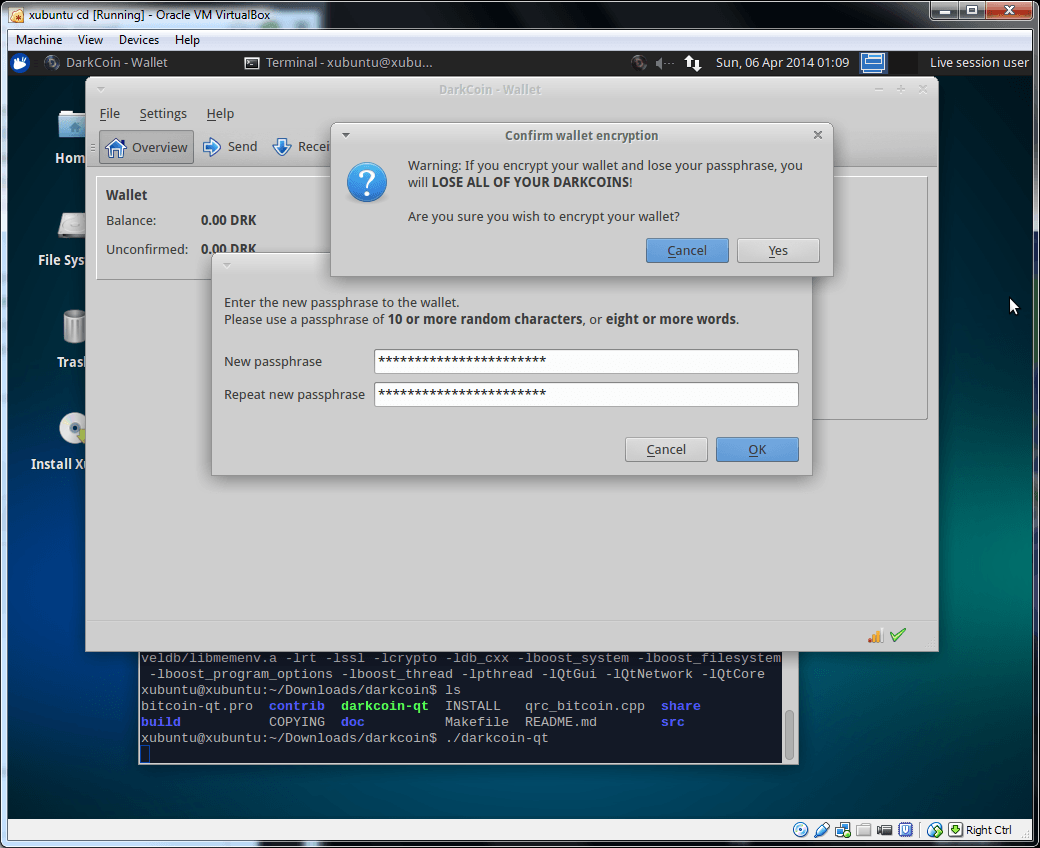
Step 6.) Restart the wallet. In terminal press the up key and then enter. You should now be ready to go with a green check mark and lock symbol in the bottom right hand corner. Here is the final picture.
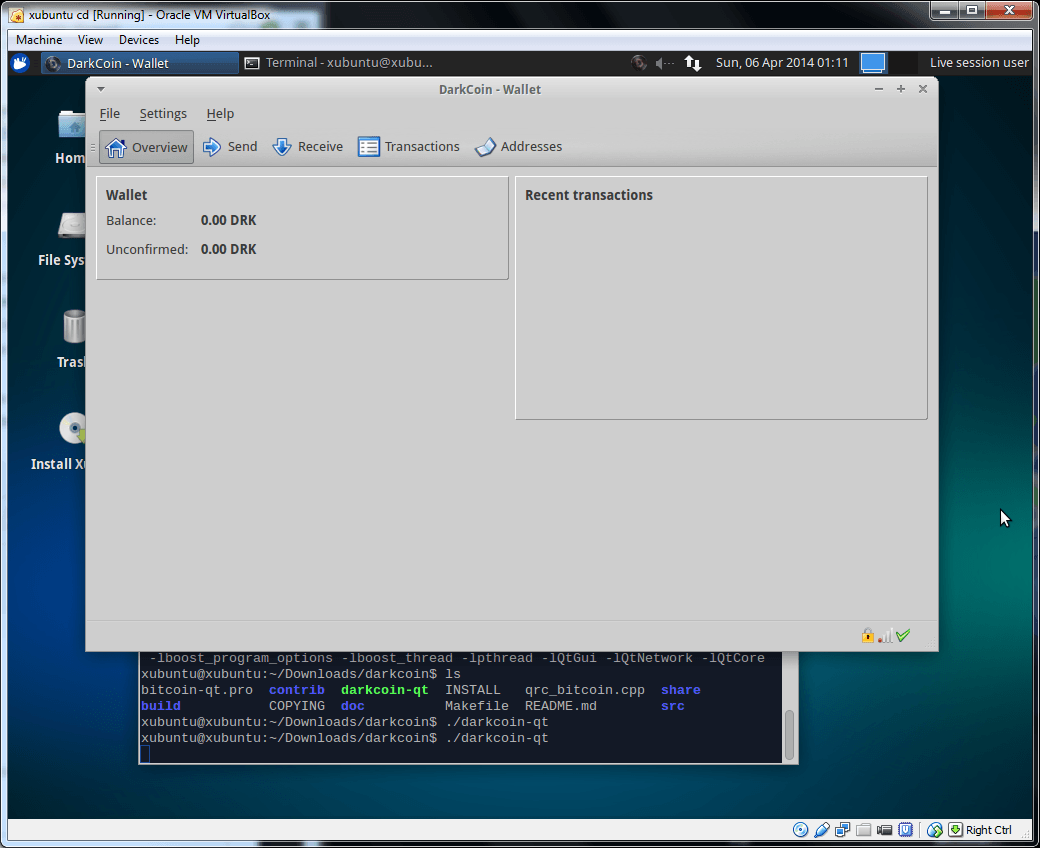
That's it! Questions/Concerns/Thanks leave below.
Step 1.) Open terminal type in
Code:
cd Downloads
Code:
sudo apt-get install gitStep 2.) Now we will download the wallet source. (Only download the source from this address!)
Code:
git clone git://github.com/darkcoinproject/darkcoin
Code:
cd darkcoin
ls
thunar docStep 3.) Here is where it can get tricky. Now we need to install all the dependencies before compiling the wallet. You can find a list of everything you need in the doc folder titled readme-qt.rst Open readme-qt.rst Scroll down to where it says "for Ubuntu >= 12.04 (please read the 'Berkely DB versoin warning' below):" These are the dependencies needed to compile the wallet. To make it easier for you, just copy and paste the code into your terminal below.
Code:
sudo apt-get install qt4-qmake libqt4-dev build-essential libboost-dev libboost-system-dev libboost-filesystem-dev libboost-program-options-dev libboost-thread-dev libssl-dev libdb++-dev libminiupnpc-devStep 4.) Depending on your internet connection the above is going to take some time. (Just wait for this step) Now your ready to start compiling the wallet. Once again in terminal type in
Code:
qmake
Code:
sudo makeStep 5.) Assuming all goes well type in
Code:
ls
Code:
./darkcoin-qtStep 6.) Restart the wallet. In terminal press the up key and then enter. You should now be ready to go with a green check mark and lock symbol in the bottom right hand corner. Here is the final picture.
That's it! Questions/Concerns/Thanks leave below.
