Thank you so much for letting me know 
You are using an out of date browser. It may not display this or other websites correctly.
You should upgrade or use an alternative browser.
You should upgrade or use an alternative browser.
Reuben's Start Multiple Masternodes from One Wallet Guide (start-many)
- Thread starter BolehVPN
- Start date
Can anyone explain to me what the effect is of issueing a start-alias / start-many on the eligibility for a masternode payment? Will it put the masternode in the back of the line or will it stay in place as it was before issueing the command?
Unless you move your coins or go offline for more than an hour you place in the queue should be the same.Can anyone explain to me what the effect is of issueing a start-alias / start-many on the eligibility for a masternode payment? Will it put the masternode in the back of the line or will it stay in place as it was before issueing the command?
I've been stuck for some time (over 2 days) when I tried to donate with one masternode, it all worked out. It's a non- amazon server. Then I tried my amazon server, and I got a terrible pose score. This might have been caused by accidentally mixing up my genkeys / conf files. So I got a new IP address and new genkey and now my wallet is even worse, getting a score of up to 12 (whereas before it was only 5 or 6) I also get this error when I try to start dashd, actually dashd starts even so I get this error:
Unable to bind to myexternal:9999 on this computer (bind returned error Cannot assign requested address (99))
I suspect it has somethnig to do with amazon, but I have no idea. I have the config file set up as shown on page 2 of this thread. Does that error give anyone a hint as to where I should start trying to fix this? Thanks! I appreciate any help
Unable to bind to myexternal:9999 on this computer (bind returned error Cannot assign requested address (99))
I suspect it has somethnig to do with amazon, but I have no idea. I have the config file set up as shown on page 2 of this thread. Does that error give anyone a hint as to where I should start trying to fix this? Thanks! I appreciate any help
Make sure you have port 9999 in inbound rules for security group of your ec2 instance and also that it's "anywhere" in "source" column.I've been stuck for some time (over 2 days) when I tried to donate with one masternode, it all worked out. It's a non- amazon server. Then I tried my amazon server, and I got a terrible pose score. This might have been caused by accidentally mixing up my genkeys / conf files. So I got a new IP address and new genkey and now my wallet is even worse, getting a score of up to 12 (whereas before it was only 5 or 6) I also get this error when I try to start dashd, actually dashd starts even so I get this error:
Unable to bind to myexternal:9999 on this computer (bind returned error Cannot assign requested address (99))
I suspect it has somethnig to do with amazon, but I have no idea. I have the config file set up as shown on page 2 of this thread. Does that error give anyone a hint as to where I should start trying to fix this? Thanks! I appreciate any help
Yup, got that. I think it has something to do with the new IP address I assigned my server. I've tried different things, and now I just want it to be up and running, so I put my old conf files back up, and get the error:
not capable masternode: Could not connect to ipaddress:9999 on my server and same exact thing on my local wallet. Maybe I'll just start a new server from scratch :sad:
I need to give up for the night again, I need some sleep. Maybe sleep will help me?!
not capable masternode: Could not connect to ipaddress:9999 on my server and same exact thing on my local wallet. Maybe I'll just start a new server from scratch :sad:
I need to give up for the night again, I need some sleep. Maybe sleep will help me?!
Should be no hard limit afaikOne more question:
How many nodes can you install and work from the same wallet? It is unlimited?
Thanks for your kind responses. This forums are really helpful
Should be no hard limit afaik
ok. Tnks a lot for the info.
Not max 1001 addresses??? As the keypool during the loading new wallet.dat??Should be no hard limit afaik
moli
Well-known member
I guess we can even have 10,000 masternodes on a same wallet if we create a 10000 keypool wallet:Not max 1001 addresses??? As the keypool during the loading new wallet.dat??
https://dashtalk.org/threads/darksend-where-are-my-coins.3979/page-2#post-42419
Imagine if you can have 10k masternodes ... :grin:
Nope, keypool is a pool of newly generated but yet unused addresses available for your even if your wallet is locked so 1) you can request 1000 "new" addresses without unlocking your wallet and 2) when you backup your wallet you already have 1000 change (or whatever you use them for) addresses and can recover them in case something goes wrong. So it basically gives you some gap in time when you can feel more or less safe.Not max 1001 addresses??? As the keypool during the loading new wallet.dat??
Masternode private keys/address imported in a wallet are "old" addresses and they have no straight connection with keypool other than usage of keypool I just described i.e. you can create up to 1000 "new" MN addresses without unlocking etc. But there is no limit for how many "old" addresses you can have in your wallet other than wallet could became huge and slow.
moli
Well-known member
I followed Reuben's guide to start-many and set up 10 masternodes on Testnet and they were started successfully. Then I added 10 more MNs to the wallet. When I tried to start the wallet I got the error "Could not parse masternode.conf line:", but it does not tell which line.
I then took out the 10 new MNs, save masternode.conf, and tried to restart again, but it still says the same error... I've checked, everything is still intact, no space in between the lines... Could someone tell me what is wrong here? Thank you.
EDIT: Each line is all in one line, my screen is not wide enough, same with the forum screen is not wide enough.
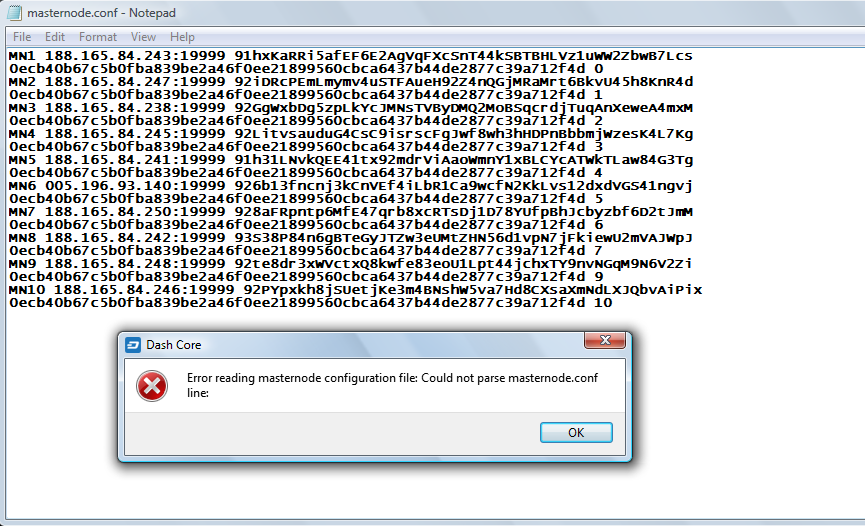
I then took out the 10 new MNs, save masternode.conf, and tried to restart again, but it still says the same error... I've checked, everything is still intact, no space in between the lines... Could someone tell me what is wrong here? Thank you.
EDIT: Each line is all in one line, my screen is not wide enough, same with the forum screen is not wide enough.
Last edited by a moderator:
It actually displays the line itself and not the line number (and that could be confusing, I see it now). However it should ignore empty lines... Make sure there is no space on the last line etcI followed Reuben's guide to start-many and set up 10 masternodes on Testnet and they were started successfully. Then I added 10 more MNs to the wallet. When I tried to start the wallet I got the error "Could not parse masternode.conf line:", but it does not tell which line.
I then took out the 10 new MNs, save masternode.conf, and tried to restart again, but it still says the same error... I've checked, everything is still intact, no space in between the lines... Could someone tell me what is wrong here? Thank you.
EDIT: Each line is all in one line, my screen is not wide enough, same with the forum screen is not wide enough.
View attachment 1587
moli
Well-known member
I was afraid you were going to tell me that because i use Notepad.. lol...It actually displays the line itself and not the line number (and that could be confusing, I see it now). However it should ignore empty lines... Make sure there is no space on the last line etc
What do you mean "Make sure there is no space on the last line" ?
Edit: UdjinM6 ooo nvm, i got it... but this is so silly and so annoying, don't you think?
Well, I suppose that you might have another line after MN10 and it contains spaces i.e. " "I was afraid you were going to tell me that because i use Notepad.. lol...
What do you mean "Make sure there is no space on the last line" ?
If that's not the case I would prefer to have text and not the picture :tongue: - use code tag here and paste masternode.conf contents exactly as it is (i.e. ctrl+a, copy, paste inside code tag)
moli
Well-known member
All I did was .. I put the cursor after the last index of the last line and kept pressing "Delete" several times, and now the wallet is starting... Why does it have to be like this?Well, I suppose that you might have another line after MN10 and it contains spaces i.e. " "
If that's not the case I would prefer to have text and not the picture :tongue: - use code tag here and paste masternode.conf contents exactly as it is (i.e. ctrl+a, copy, paste inside code tag)
It doesn't butAll I did was .. I put the cursor after the last index of the last line and kept pressing "Delete" several times, and now the wallet is starting... Why does it have to be like this?
