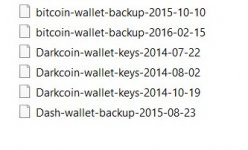Assuming PAC also forked the Dash Android wallet, you should be able to import the file into the PAC Android wallet and simply move your balance in that way. You can also use the recovery phrase visible in the Android wallet in a wallet like Electrum to import your xpriv key and thereby the entire HD derivation path. You can then use Electrum to view the private keys directly.
Unfortunately I have no knowledge of whether these products exist in the PAC ecosystem, I suggest you contact their team for support.
Unfortunately I have no knowledge of whether these products exist in the PAC ecosystem, I suggest you contact their team for support.