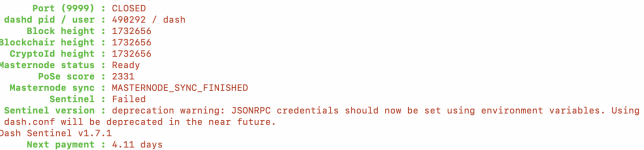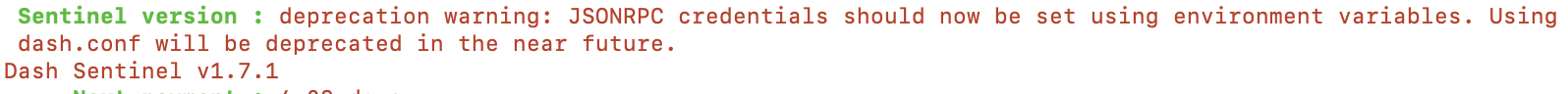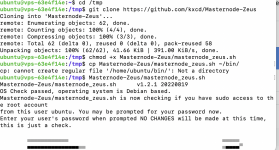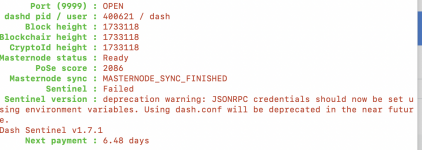Dear All,
This is a dedicated thread for DASH Masternode Zeus (DMZ). It is an alternative to the aging DASHMAN. It installs a new masternode on a Ubuntu VPS according to my guide using a simple to use TUI. It is available from https://github.com/kxcd/Masternode-Zeus You can clone it and run it like so,
Here are a couple of pictures of it in action.

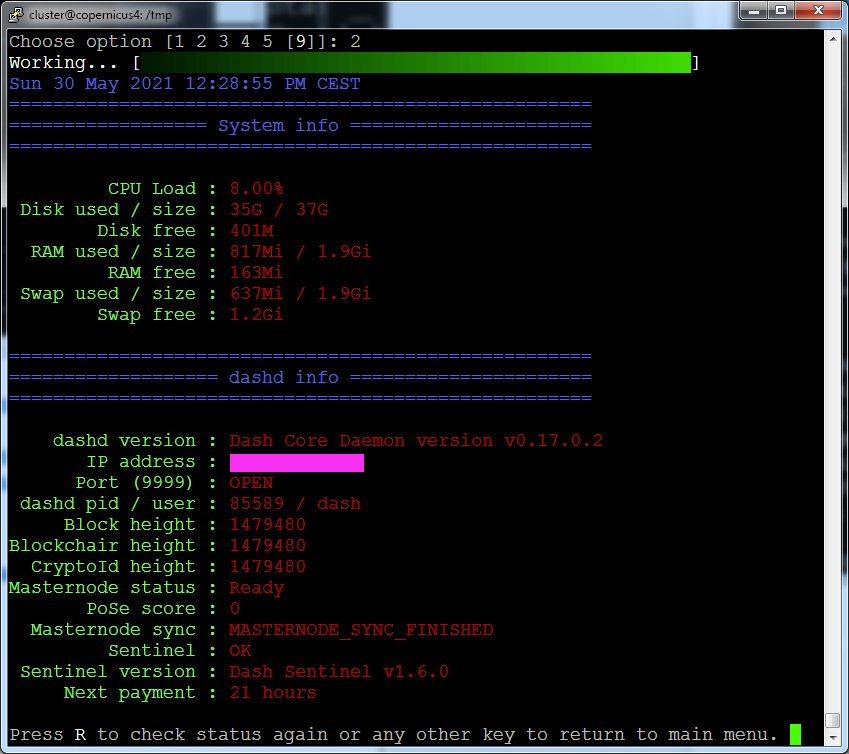
I have decided to create a dedicated thread to the DMZ because it seems to be generally liked in the community, so I shall maintain it. Improvements I am looking to add to it is highlight (colour code) results that are an error in the above status screen. Try to make it support and manage multiplexed masternodes, add Evolution support and improve the Reclaim free space function to remove cruft the server builds up over time.
This is a dedicated thread for DASH Masternode Zeus (DMZ). It is an alternative to the aging DASHMAN. It installs a new masternode on a Ubuntu VPS according to my guide using a simple to use TUI. It is available from https://github.com/kxcd/Masternode-Zeus You can clone it and run it like so,
Code:
git clone https://github.com/kxcd/Masternode-Zeus
chmod +x Masternode-Zeus/masternode_zeus.sh
Masternode-Zeus/masternode_zeus.shHere are a couple of pictures of it in action.
I have decided to create a dedicated thread to the DMZ because it seems to be generally liked in the community, so I shall maintain it. Improvements I am looking to add to it is highlight (colour code) results that are an error in the above status screen. Try to make it support and manage multiplexed masternodes, add Evolution support and improve the Reclaim free space function to remove cruft the server builds up over time.