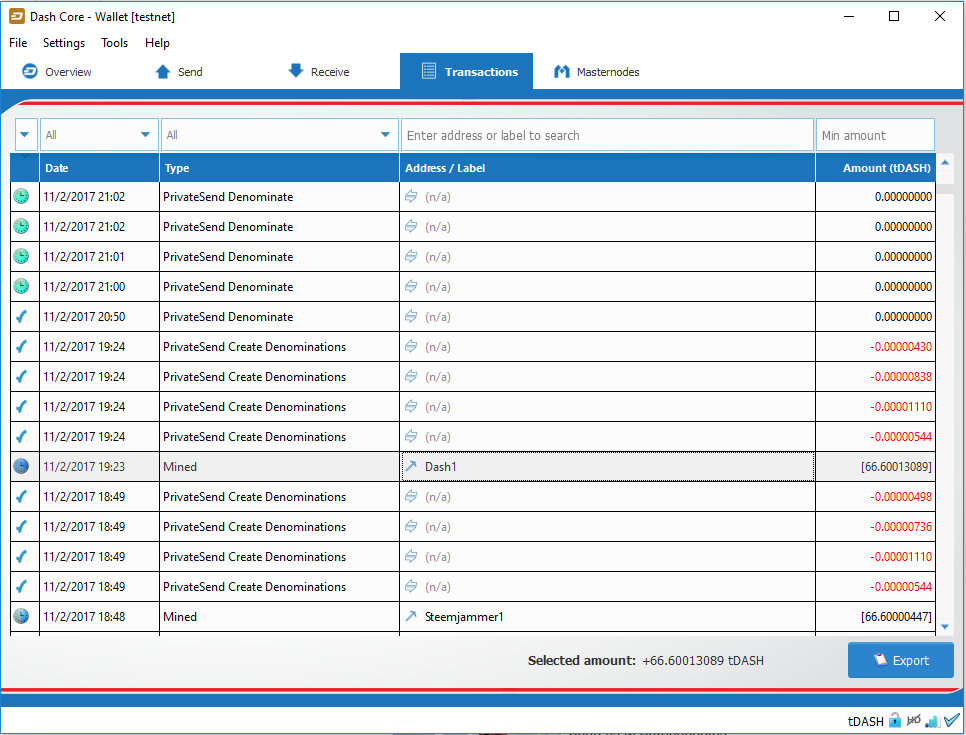demo
Well-known member
For the members of the community who have dynamic IPs, I wrote a script that changes all the IP related configuration files of the dashcore before starting the program. Here you are:
When your gui starts, you will initially see the old IP in the masternodes Tab.
Press the "Start alias" button to fix the problem.
Please someone to help me with the WATCHDOG_EXPIRE / JSONRPC port problem of sentinel, I cannot solve it and my masternode expires.
Code:
#!/bin/bash
myoldip=`cat ~/.dashcore/dash.conf|grep externalip|cut -f2 -d"="|cut -f1 -d":"`
myip=`curl -s http://icanhazip.com`
echo "my old ip=" $myoldip
echo "my curr ip=" $myip
mv ~/.dashcore/dash.conf ~/.dashcore/dash.confold
cat ~/.dashcore/dash.confold|sed -e s/$myoldip/$myip/g > ~/.dashcore/dash.conf
mv ~/.dashcore/masternode.conf ~/.dashcore/masternode.confold
cat ~/.dashcore/masternode.confold|sed -e s/$myoldip/$myip/g > ~/.dashcore/masternode.conf
mv ~/.dashcore/testnet3/masternode.conf ~/.dashcore/testnet3/masternode.confold
cat ~/.dashcore/testnet3/masternode.confold|sed -e s/$myoldip/$myip/g > ~/.dashcore/testnet3/masternode.conf
sleep 2
./dash-qtWhen your gui starts, you will initially see the old IP in the masternodes Tab.
Press the "Start alias" button to fix the problem.
Please someone to help me with the WATCHDOG_EXPIRE / JSONRPC port problem of sentinel, I cannot solve it and my masternode expires.
Last edited: