You are using an out of date browser. It may not display this or other websites correctly.
You should upgrade or use an alternative browser.
You should upgrade or use an alternative browser.
Wallet Not Synchronizing
- Thread starter GreyGhost
- Start date
crowning
Well-known member
I have v0.10.15.16
Darksend disabled
But, it's been locked in this stage forever (I just bought several hundred Darkcoins, otherwise I would not worried too much):
Stop the wallet, remove the file peers.dat from its folder (maybe by chance you were only connected to peers which were on a wrong fork) and start it again.
If that shouldn't fix your problem remove the local blockchain (folders "blocks" and "chainstate") and resync from scratch.
Oh, and while you're at it, install the current version v0.10.15.17 !
Upgraded to v0.10.15.17 but this is what I get. It's closer, from being stuck at 18 hours behind now I am stuck at 0 hours behind :smile:
But, all else what you told me (peers.dat etc.) is Greek to me, I'm an aging gentleman still dreaming about the freedom and thusly buying a falling knife full of faith. BTW - it is still "synchronizing" as I type, but those few hundred Darkcoins I just purchased arrived and are confirmed??
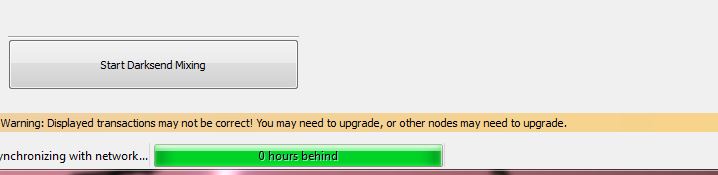
But, all else what you told me (peers.dat etc.) is Greek to me, I'm an aging gentleman still dreaming about the freedom and thusly buying a falling knife full of faith. BTW - it is still "synchronizing" as I type, but those few hundred Darkcoins I just purchased arrived and are confirmed??
try one by one until it works
1. remove peers.dat and start wallet again
2. run with -reindex option
3. run with -resync option
4. remove everything but wallet.dat and darkcoin.conf and start wallet again
Thanks guys and Halle - but please take a look at my message above. I have no clue what you're telling me, honestly. I can't find peers. dat anywhere etc., etc. -- this is when you pair a 20th century old fart with the 22nd century money :sad:
crowning
Well-known member
Thanks guys and Halle - but please take a look at my message above. I have no clue what you're telling me, honestly. I can't find peers. dat anywhere etc., etc. -- this is when you pair a 20th century old fart with the 22nd century money :sad:
Assuming you're using Windows 7 or Windows 8, the default darkcoin-folder is c:\Users\<your_user_name>\AppData\Roaming.
Use the Windows Explorer (not Internet Explorer) to navigate there. Inside the darkcoin folder, there should be a file with the name "peers.dat".
Stop your wallet, delete that file, start wallet again.
Edit: if you don't find the Windows Explorer, just open the "Run" popup by the shortcut Winkey + R, enter "explorer %APPDATA%\darkcoin" (without the quotation marks) there and run that command. Windows Explorer should open in the correct folder.
Last edited by a moderator:
Thank you for helping me.
I've deleted the peers.dat file as you told me to, but the walet is still "out of sync" and that Warning about displayed transactions may not being correct message still appears. (Total Balance is fine)
Edit: debug file is huge but there's nothing from today there, if this means anything.
I've deleted the peers.dat file as you told me to, but the walet is still "out of sync" and that Warning about displayed transactions may not being correct message still appears. (Total Balance is fine)
Edit: debug file is huge but there's nothing from today there, if this means anything.
crowning
Well-known member
Thank you for helping me.
I've deleted the peers.dat file as you told me to, but the walet is still "out of sync" and that Warning about displayed transactions may not being correct message still appears. (Total Balance is fine)
Edit: debug file is huge but there's nothing from today there, if this means anything.
A large debug.log file also slows down syncing, especially if your hard-disk is slow.
You can delete it also (after closing the wallet).
Create a shortcut to darkcoin-qt.exe and add -reindex parameter in Target field (on Shortcut tab).Done.
debug.log is now only 1KB but "out of sync" & the Warning are still displayed... i.e. the wallet is synchronizing and synchronizing...
Run and see if it helps (this will take some time)...
If it doesn't help change parameter to -resync and run again or remove everything but wallet.dat and darkcoin.conf in %APPDATA%\darkcoin folder (this will take even more time because wallet will need to download all blocks and reindex them at the same time).
PS. Backup your wallet.dat somewhere first... just in case...
crowning
Well-known member
Ran with -reindex and all is groovy now, thank you a lot. I guess I should remove -reindex from the shortcut now...
Yes.
Bitcoinbitmyass
New member
Hello, I am trying to sync the newest darkcoin wallet 10.15.17 on Windows 8.1 and have tried everything above but it still says. "Wallet out of sync" "24 hours behind" and barely moves a block an hour.
Okay I looked into the Debug Log (which was around 34 Megabytes) and found a ton of:
dseep: Signature rejected, too far into the past CTxIn(COutPoint(a very long string of numbers and letters, 0), scriptSig=)
ProcessMessage(dseep, 116 bytes) FAILED
So I'm thinking I am connecting to peers not on the current 10.15.17 version and instead on the 10.15.16? Any help?
Okay I looked into the Debug Log (which was around 34 Megabytes) and found a ton of:
dseep: Signature rejected, too far into the past CTxIn(COutPoint(a very long string of numbers and letters, 0), scriptSig=)
ProcessMessage(dseep, 116 bytes) FAILED
So I'm thinking I am connecting to peers not on the current 10.15.17 version and instead on the 10.15.16? Any help?
Last edited by a moderator:
oblox
Well-known member
Delete peers.dat and use reindex when launching the wallet. Wouldn't hurt to delete the debug.log since it is so large. Further, how big the existing wallet and are you upgrading from a very old version?Hello, I am trying to sync the newest darkcoin wallet 10.15.17 on Windows 8.1 and have tried everything above but it still says. "Wallet out of sync" "24 hours behind" and barely moves a block an hour.
Okay I looked into the Debug Log (which was around 34 Megabytes) and found a ton of:
dseep: Signature rejected, too far into the past CTxIn(COutPoint(a very long string of numbers and letters, 0), scriptSig=)
ProcessMessage(dseep, 116 bytes) FAILED
So I'm thinking I am connecting to peers not on the current 10.15.17 version and instead on the 10.15.16? Any help?
Bitcoinbitmyass
New member
Delete peers.dat and use reindex when launching the wallet. Wouldn't hurt to delete the debug.log since it is so large. Further, how big the existing wallet and are you upgrading from a very old version?
This is a fresh wallet install, no old versions on the computer. I deleted peers.dat, the debug log and reindexed the wallet but it is still saying Synchronizing with network > 24 hours behind. I have 14 connections to the network and very slowly loading blocks currently at: 162578
The debug log is still staying these:
dseep: Signature rejected, too far into the past CTxIn(COutPoint(stringofnumbersandletters, 0), scriptSig=)
ProcessMessage(dseep, 116 bytes) FAILED
Occasionally saying:
CDarkSendPool:
Peer=16 says we are misbehaving 20
getblocks 160454 to longstringofnumbersandletters limit 500 peer=17
crowning
Well-known member
This is a fresh wallet install, no old versions on the computer. I deleted peers.dat, the debug log and reindexed the wallet but it is still saying Synchronizing with network > 24 hours behind. I have 14 connections to the network and very slowly loading blocks currently at: 162578
The debug log is still staying these:
dseep: Signature rejected, too far into the past CTxIn(COutPoint(stringofnumbersandletters, 0), scriptSig=)
ProcessMessage(dseep, 116 bytes) FAILED
Occasionally saying:
CDarkSendPool:oAutomaticDenominating - Darksend is disabled
Peer=16 says we are misbehaving 20
getblocks 160454 to longstringofnumbersandletters limit 500 peer=17
We're currently at block 162580, so it looks as if the blockchain is synced, but the wallet displays the progress-bar wrongly.
Bitcoinbitmyass
New member
We're currently at block 162580, so it looks as if the blockchain is synced, but the wallet displays the progress-bar wrongly.
I think I might know whats wrong - when I start up darkcoin.qt.exe it says if my computers time is incorrect darkcoin.qt will not work correctly - in the Debug Log it saying 22:39:00 and my current time is 16:39:00. How would I change that to the correct time?
Though in the Debug window (not the debug log) it is saying the correct time zone.
Bitcoinbitmyass
New member
Okay found the issue - I had my clock on November 2nd instead of November 1st.
Problem with being a lifelong Mac user just now working with Windows
Problem with being a lifelong Mac user just now working with Windows
Bitcoinbitmyass
New member
Okay, I deleted the Shortcut for my Darkcoin.qt.exe and now the main program won't sync correctly - there is no green progress bar and it is geting this "dseep: Signature rejected" again. Do I need to delete all but the wallet.dat and re-download the blockchain?
Now the program will not run at all after closing it down once. It says it's already running and cannot find C:User/Name/AppData/Roaming/DarkCoin
Now the program will not run at all after closing it down once. It says it's already running and cannot find C:User/Name/AppData/Roaming/DarkCoin
Last edited by a moderator:
Was there "out of sync" message in red letters? If there was no such message - you were synced.Okay, I deleted the Shortcut for my Darkcoin.qt.exe and now the main program won't sync correctly - there is no green progress bar and it is geting this "dseep: Signature rejected" again. Do I need to delete all but the wallet.dat and re-download the blockchain?
Now the program will not run at all after closing it down once. It says it's already running and cannot find C:User/Name/AppData/Roaming/DarkCoin
Check task manager to see if darkcoin is running already, if it is - kill it and run again.
If you have funds in your wallet I hope you made a backup first...
