Request: A guide to create multiple wallets on the same computer
- Thread starter Bergstrom
- Start date
- Status
- Not open for further replies.
I keep swaping darkcoin.conf and wallet.dat
Would like to see a decent guide for ubuntu.
Yes I know that you can save your current wallet and save it in a folder and then replace it with an another but it seems complicated. Why isn´t possible to save the new wallet.dat in a different location?
you don't have to replace it, just use -wallet command line optionYes I know that you can save your current wallet and save it in a folder and then replace it with an another but it seems complicated. Why isn´t possible to save the new wallet.dat in a different location?
In windows if I want two wallets to run at the same time, I create the Darkcoin folders in different directories, then create a shortcut for each folder, and in Target of each shortcut I put in "-listen=0".
This is too hard for me to comprehend. Could someone make a setup guide for dummies?
moli
Well-known member
Ok. I can try to put up some screenshots. Give me a few minutes.This is too hard for me to comprehend. Could someone make a setup guide for dummies?
moli
Well-known member
Bergstrom, Ok, so in windows the Darkcoin folder by default is stored in C:\Users\username\Appdata\Roaming... The directory is too long.. I'm making a quick guide here so this is what I've done:
Go to C:\ create a new folder, name it "MyDarkcoin1" and another folder, name it "MyDarkcoin2".
Assume you already have the darkcoin-qt.exe that you downloaded and stored somewhere on your computer.
Copy darkcoin-qt.exe and paste it in each folder.
Also create a sub-folder and name it "Darkcoin" for each of those folders, here's a screenshot:
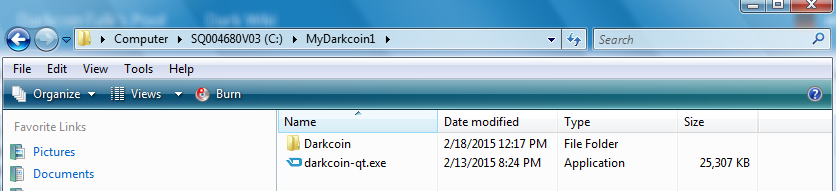
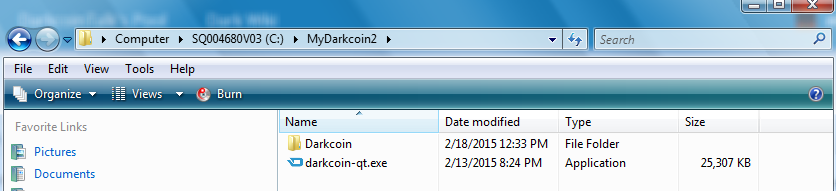
A) STEPS TO CREATE A SHORTCUT FOR THE FIRST FOLDER:
To make a shortcut: Right click on darkcoin-qt.exe and choose "Create Shortcut", then drag it to your desktop.
Rename this shortcut to "MyDarkcoin1".
Right click on this shortcut, choose "Properties" and open the shortcut.
In "Target", make sure you have this line: "C:\MyDarkcoin1\darkcoin-qt.exe -datadir=C:\MyDarkcoin1\Darkcoin -listen=0"
In "Start in", make sure you have: "C:\MyDarkcoin1"
Here's a screenshot of the shortcut properties:
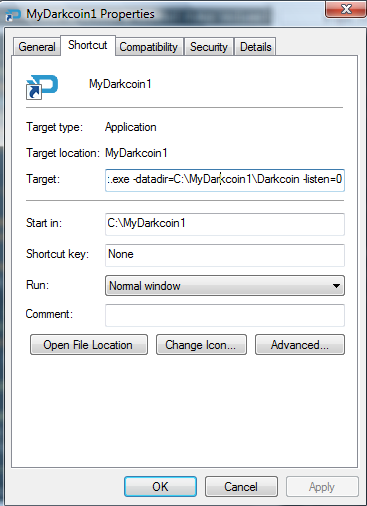
B) STEPS TO CREATE A SHORTCUT FOR THE SECOND FOLDER:
Repeat steps in A). Just make sure it's the second folder. In my case it's "MyDarkcoin2" folder.
C) RUN THE WALLETS:
Double-click on the shortcuts.
The darkcoin-qt.exe will create the blockchain in each folder.
You can run both wallets to sync at the same time, or you can run one wallet at a time, then copy and paste the "blocks" and "chainstate" from the first folder to the second folder. Make sure you copy and paste in the subfolder "Darkcoin" in the second folder.
I normally use Udjin's bootstrap to make the blockchain sync faster so you'll see the bootstrap.old in my first folder (which can be deleted):
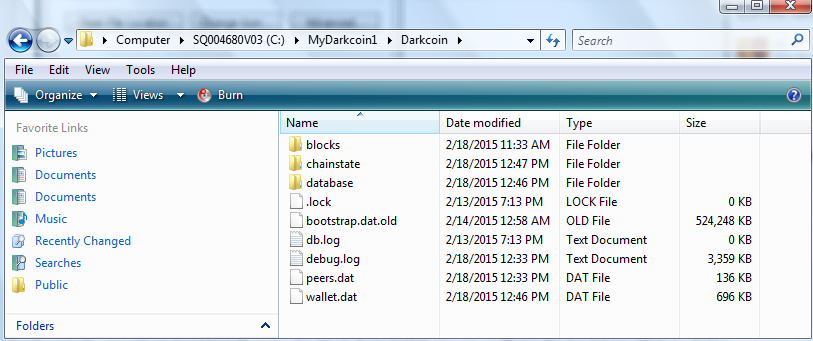
And here a screenshot of my two wallets running on my computer:
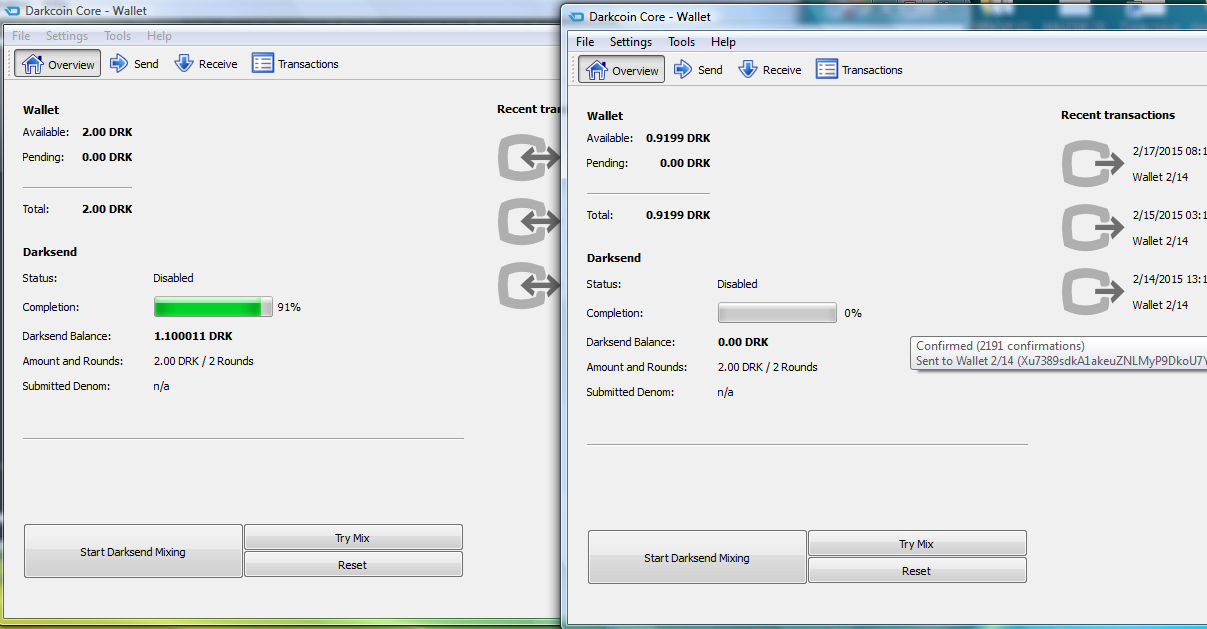
I'm not sure how many wallets we can create on windows but I'm guessing as long as the memory on your computer can handle as many wallets as it can, go for it!
Go to C:\ create a new folder, name it "MyDarkcoin1" and another folder, name it "MyDarkcoin2".
Assume you already have the darkcoin-qt.exe that you downloaded and stored somewhere on your computer.
Copy darkcoin-qt.exe and paste it in each folder.
Also create a sub-folder and name it "Darkcoin" for each of those folders, here's a screenshot:
A) STEPS TO CREATE A SHORTCUT FOR THE FIRST FOLDER:
To make a shortcut: Right click on darkcoin-qt.exe and choose "Create Shortcut", then drag it to your desktop.
Rename this shortcut to "MyDarkcoin1".
Right click on this shortcut, choose "Properties" and open the shortcut.
In "Target", make sure you have this line: "C:\MyDarkcoin1\darkcoin-qt.exe -datadir=C:\MyDarkcoin1\Darkcoin -listen=0"
In "Start in", make sure you have: "C:\MyDarkcoin1"
Here's a screenshot of the shortcut properties:
B) STEPS TO CREATE A SHORTCUT FOR THE SECOND FOLDER:
Repeat steps in A). Just make sure it's the second folder. In my case it's "MyDarkcoin2" folder.
C) RUN THE WALLETS:
Double-click on the shortcuts.
The darkcoin-qt.exe will create the blockchain in each folder.
You can run both wallets to sync at the same time, or you can run one wallet at a time, then copy and paste the "blocks" and "chainstate" from the first folder to the second folder. Make sure you copy and paste in the subfolder "Darkcoin" in the second folder.
I normally use Udjin's bootstrap to make the blockchain sync faster so you'll see the bootstrap.old in my first folder (which can be deleted):
And here a screenshot of my two wallets running on my computer:
I'm not sure how many wallets we can create on windows but I'm guessing as long as the memory on your computer can handle as many wallets as it can, go for it!
Bergstrom, Ok, so in windows the Darkcoin folder by default is stored in C:\Users\username\Appdata\Roaming... The directory is too long.. I'm making a quick guide here so this is what I've done:
Go to C:\ create a new folder, name it "MyDarkcoin1" and another folder, name it "MyDarkcoin2".
Assume you already have the darkcoin-qt.exe that you downloaded and stored somewhere on your computer.
Copy darkcoin-qt.exe and paste it in each folder.
Also create a sub-folder and name it "Darkcoin" for each of those folders, here's a screenshot:
View attachment 1019
View attachment 1021
A) STEPS TO CREATE A SHORTCUT FOR THE FIRST FOLDER:
To make a shortcut: Right click on darkcoin-qt.exe and choose "Create Shortcut", then drag it to your desktop.
Rename this shortcut to "MyDarkcoin1".
Right click on this shortcut, choose "Properties" and open the shortcut.
In "Target", make sure you have this line: "C:\MyDarkcoin1\darkcoin-qt.exe -datadir=C:\MyDarkcoin1\Darkcoin -listen=0"
In "Start in", make sure you have: "C:\MyDarkcoin1"
Here's a screenshot of the shortcut properties:
View attachment 1020
B) STEPS TO CREATE A SHORTCUT FOR THE SECOND FOLDER:
Repeat steps in A). Just make sure it's the second folder. In my case it's "MyDarkcoin2" folder.
C) RUN THE WALLETS:
Double-click on the shortcuts.
The darkcoin-qt.exe will create the blockchain in each folder.
You can run both wallets to sync at the same time, or you can run one wallet at a time, then copy and paste the "blocks" and "chainstate" from the first folder to the second folder. Make sure you copy and paste in the subfolder "Darkcoin" in the second folder.
I normally use Udjin's bootstrap to make the blockchain sync faster so you'll see the bootstrap.old in my first folder (which can be deleted):
View attachment 1022
And here a screenshot of my two wallets running on my computer:
View attachment 1023
I'm not sure how many wallets we can create on windows but I'm guessing as long as the memory on your computer can handle as many wallets as it can, go for it!
Please make this one a stickie!
I do the same but this steel me a lot of time.I keep swaping darkcoin.conf and wallet.dat
Would like to see a decent guide for ubuntu.
I'd like to create the shortcuts which uses default datadir BUT uses different wallet.dat and darkcoin.conf which are placed on external memory stick or usb stick.
moli can you write here how it should look like??? Always in target??? eg. darkcoin-qt.exe -wallet=x:\mydrkfolder\wallet0001.dat -conf=x:\mydrkfolder\darkcoin0001.conf ???? asking if it is right?
moli
Well-known member
Your wallet.dat is in a USB stick and not on your computer?I do the same but this steel me a lot of time.
I'd like to create the shortcuts which uses default datadir BUT uses different wallet.dat and darkcoin.conf which are placed on external memory stick or usb stick.
moli can you write here how it should look like??? Always in target??? eg. darkcoin-qt.exe -wallet=x:\mydrkfolder\wallet0001.dat -conf=x:\mydrkfolder\darkcoin0001.conf ???? asking if it is right?
I'm not sure if it can be done or should be done like that. And I don't know how because I've never tried it.
EDIT: Someone made a post he lost many DRKs by running the wallet.dat from a live USB... So I don't think I would like that. :/
splawik21 , here's the post of the person who lost some DRK from using a live USB:
https://darkcointalk.org/threads/darksend-where-are-my-coins.3979/
Last edited by a moderator:
TaoOfSatoshi
Well-known member
https://darkcointalk.org/threads/molis-multiple-wallets-on-pc-guide-for-dummies.4056/Please make this one a stickie!
moli Bergstrom
I put it in the wrong section though...@Propulsion or DCT will have to move it...
- Status
- Not open for further replies.
