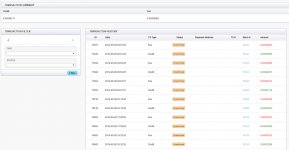You are using an out of date browser. It may not display this or other websites correctly.
You should upgrade or use an alternative browser.
You should upgrade or use an alternative browser.
MEGA-"HELP! WALLET NOT SYNCING"-THREAD
- Thread starter chaeplin
- Start date
george9178
New member
at least 1.
I have update http://drk.poolhash.org/files/peers.dat
Stop wallet. replace peers.dat. Let see what happen.
When I click http://drk.poolhash.org/files/peers.dat, it said"
The page you are looking for cannot be found.
"
How to downloda the new peers.dat?
george9178
New member
After you delete the peers.dat file, you download the new one from here, http://drk.poolhash.org/files/peers.dat - (when you download it make sure you know where you can find it, like your desktop or whatever). Find the new file you just downloaded, it should be called peers.dat, drag and drop the file into the folder that was holding your original peers.dat.
I can't download the new peers,dat.When I click http://drk.poolhash.org/files/peers.dat ,the website said "
The page you are looking for cannot be found.
"
Hi,
My wallet was working fine 2 days ago, fully updated and it is the latest DK client .946. Then bought some DK's, which I assume have been "sent" to my wallet. Since my wallet is stuck "updating" I cannot see if they were delivered.
I hate to make any changes to my wallet files, like re-installing because my receive address might be different and my coins lost forever.
I have been reading the forms:
If I save wallet.dat and re-install, will my old receive address still be valid?
How about removing/ replacing peers.dat?
HELP!
My wallet was working fine 2 days ago, fully updated and it is the latest DK client .946. Then bought some DK's, which I assume have been "sent" to my wallet. Since my wallet is stuck "updating" I cannot see if they were delivered.
I hate to make any changes to my wallet files, like re-installing because my receive address might be different and my coins lost forever.
I have been reading the forms:
If I save wallet.dat and re-install, will my old receive address still be valid?
How about removing/ replacing peers.dat?
HELP!
B
buster
Guest
The new peers.dat should come with the new wallet when you download it, there is no reason to download a separate peers.dat file for the hard fork that happened yesterday, (from my understanding anyways.). go to darkcoin.io - go to 'get the wallet' and download the wallet you will need for the OS you run.I can't download the new peers,dat.When I click http://drk.poolhash.org/files/peers.dat ,the website said "
The page you are looking for cannot be found.
"
Don't forget to back up your wallet before you download the new one, put the backup on a thumb drive.
mahowi
Member
See my post here.
- http://explorer.darkcoin.io/chain/DarkCoin: block 75098
- http://chainz.cryptoid.info/drk/: 75106
- my wallet: block 75091
gknorr
New member
Something surely is screwed up. I'm running two instances, one seems normal and is at 75113, but running another one it seems to want to download a shorter chain and at the moment is stalling out at a point ten weeks ago. Sure would like to hear from the technical leadership on this.
vertoe
Three of Nine
100 threads on same topic merged.
lol.In my experience, that (not syncing) is pretty much the normal behavior of the DRK qt.
mrsolodolo
New member
How do I do this on a mac?Download the newest wallet and then copy your wallet.dat file to your directory.
MrOneFifty
New member
I think I'm having a totally unique problem with my wallet - I've searched all over the forums, reddit, etc and haven't seen anyone else post about it...
My wallet was up to date, syncing and working just fine, however since the fork my wallet has not been opening up properly - the qt will run, however the interface showing my balance of coins won't appear. I can access the degub window and the options, however I cannot send or receive.
I've backed up my wallet.dat file, and I've tried all the reloads that people have suggested here, but nothing is working.
I'm shitting bricks right now!!
My wallet was up to date, syncing and working just fine, however since the fork my wallet has not been opening up properly - the qt will run, however the interface showing my balance of coins won't appear. I can access the degub window and the options, however I cannot send or receive.
I've backed up my wallet.dat file, and I've tried all the reloads that people have suggested here, but nothing is working.
I'm shitting bricks right now!!
Ive tried all the above option from deleting the darkcoin folder contents except the wallet the wallet.dat file, un-installed it, re-installed it, copying and pasting the above peer.dat file, waited 20 mins for sync to start, looking for other dark wallets...all my other 10 wallets work fine lite,bit...etc... im trying to get into dark before its too late....PLEASE help
This link has latest wallet url.
https://darkcointalk.org/threads/postponing-masternode-payments-till-may-25th.578/
first update, start wallet, wait simply 10mins.
Then if you still have problem.
Replace peers.dat with http://drk.poolhash.org/files/peers.dat
(first stop wallet, then replace)
And check firewall, if outbound port 9999 is blocked.
How to check ?
using browser, open http://portquiz.net:9999/
If you can see following message, it's ok.
Code:Outgoing port tester This server listens on all TCP ports, allowing you to test any outbound TCP port. You have reached this page on port 9999. Your network allows you to use this port. (Assuming that your network is not doing advanced traffic filtering.) Network service: unknown Your outgoing IP: ~~~
Wallet doesn't work.... blah blah blah...
I am sick of it.
Downloaded latest windows binary? Check.
Deleted all files in DarkCoin older? Check.
Got active connections? Check.
Waited 10 minutes? Waited 10 hours. Check.
Tried deleting peers.dat? Check. Got 0 connections now.
Downloaded some new peers collection? No? From where?
I have two questions and one suggestion:
1.) How do I get the wallet to sync so I can transfer my coins to MintPal and get rid of them before they cost 0.01 cents a piece?
2.) How is anyone supposed to be able to use Darkcoin wallet if it only (supposedly) works after you do a list of manual file copy-pasting / deleting and other elaborate manual operations that nobody can possibly know about unless reading the forum, and some can't and won't be bothered to do at all? What exactly do you have to do to be able to use Darkcoin wallet? Downloading and running the binary clearly isn't enough.
3.) I suggest to remove the sentence "It's fast, secure and easy" from https://www.darkcoin.io/getstarted.html, because it's not fast, not secure (I will be terrified when I'll attempt to send out of my wallet, I ever get it to sync), and it damn sure isn't easy. The word "impossible" comes to mind as a replacement.
















I am sick of it.
Downloaded latest windows binary? Check.
Deleted all files in DarkCoin older? Check.
Got active connections? Check.
Waited 10 minutes? Waited 10 hours. Check.
Tried deleting peers.dat? Check. Got 0 connections now.
Downloaded some new peers collection? No? From where?
I have two questions and one suggestion:
1.) How do I get the wallet to sync so I can transfer my coins to MintPal and get rid of them before they cost 0.01 cents a piece?
2.) How is anyone supposed to be able to use Darkcoin wallet if it only (supposedly) works after you do a list of manual file copy-pasting / deleting and other elaborate manual operations that nobody can possibly know about unless reading the forum, and some can't and won't be bothered to do at all? What exactly do you have to do to be able to use Darkcoin wallet? Downloading and running the binary clearly isn't enough.
3.) I suggest to remove the sentence "It's fast, secure and easy" from https://www.darkcoin.io/getstarted.html, because it's not fast, not secure (I will be terrified when I'll attempt to send out of my wallet, I ever get it to sync), and it damn sure isn't easy. The word "impossible" comes to mind as a replacement.
The new peers.dat should come with the new wallet when you download it, there is no reason to download a separate peers.dat file for the hard fork that happened yesterday
Nothing comes with windows wallet. No peers.dat, no config file and no instructions that you need them and how to get them.
End user usability is zero. You download an exe file and it just doesn't work.
BostonStrong617
Member
My wallet has been out of sync for days and the hours behind only seems to get longer.
I've never closed the dark wallet. It's always running/on.
Also, I haven't received any Drk Coins from my pool, ever. I seems to reset back to zero coins on my transaction page and then I have to start over again, but I'm never sent a coin.
Any ideas?
I've never closed the dark wallet. It's always running/on.
Also, I haven't received any Drk Coins from my pool, ever. I seems to reset back to zero coins on my transaction page and then I have to start over again, but I'm never sent a coin.
Any ideas?
Attachments
BostonStrong617
Member
It seems like the total DRK are below of the minimum payout for most pools.
You could try re-indexing your DRK wallet, just make a .bat file containing "darkcoin-qt -reindex", without the quotes.
Thanks. I re-indexed and now the sync is stuck at 24 hours behind.
Also, my total dark has went all the way up to 1 DRK several times since I started that pool then it goes back to zero.
I have the pool set to cash me out after every 1 DRK but I'm not receiving the coins, even though I set my receive address.
BostonStrong617
Member
The mystery deepens.
Tried the same 9.4.11 client on my Windows XP machine on the same network, and it works pretty much instantly!
It didn't on my Windows 7 32 and Ubuntu system, also on the same network, with no firewall and DMZ (no filtering) on the router.
I got these errors in debug.log:
Tried the same 9.4.11 client on my Windows XP machine on the same network, and it works pretty much instantly!
It didn't on my Windows 7 32 and Ubuntu system, also on the same network, with no firewall and DMZ (no filtering) on the router.
I got these errors in debug.log:
Code:
2014-05-29 11:36:40 ProcessMessage(dsee, 241 bytes) FAILED
2014-05-29 11:36:40 Misbehaving: 23.23.186.131:9999 (52 -> 53)
2014-05-29 11:36:40 ProcessMessage(dsee, 241 bytes) FAILED
2014-05-29 11:36:40 Misbehaving: 23.23.186.131:9999 (53 -> 54)
2014-05-29 11:36:40 ProcessMessage(dsee, 241 bytes) FAILED
2014-05-29 11:36:40 Misbehaving: 23.23.186.131:9999 (54 -> 55)
2014-05-29 11:36:40 ProcessMessage(dsee, 241 bytes) FAILED
2014-05-29 11:36:40 Misbehaving: 23.23.186.131:9999 (55 -> 56)
2014-05-29 11:36:40 ProcessMessage(dsee, 241 bytes) FAILED
2014-05-29 11:36:40 Misbehaving: 23.23.186.131:9999 (56 -> 57)
2014-05-29 11:36:40 ProcessMessage(dsee, 241 bytes) FAILED
2014-05-29 11:36:40 Misbehaving: 23.23.186.131:9999 (57 -> 58)
2014-05-29 11:36:40 ProcessMessage(dsee, 241 bytes) FAILED
2014-05-29 11:36:40 Misbehaving: 23.23.186.131:9999 (58 -> 59)
2014-05-29 11:36:40 ProcessMessage(dsee, 241 bytes) FAILED
2014-05-29 11:36:40 Misbehaving: 23.23.186.131:9999 (59 -> 60)
2014-05-29 11:36:40 ProcessMessage(dsee, 241 bytes) FAILED
2014-05-29 11:36:40 Misbehaving: 23.23.186.131:9999 (60 -> 61)
2014-05-29 11:36:40 ProcessMessage(dsee, 241 bytes) FAILED
2014-05-29 11:36:40 Misbehaving: 23.23.186.131:9999 (61 -> 62)
2014-05-29 11:36:40 ProcessMessage(dsee, 241 bytes) FAILED
2014-05-29 11:36:40 Misbehaving: 23.23.186.131:9999 (62 -> 63)
2014-05-29 11:36:40 ProcessMessage(dsee, 241 bytes) FAILED
2014-05-29 11:36:40 Misbehaving: 23.23.186.131:9999 (63 -> 64)
2014-05-29 11:36:40 ProcessMessage(dsee, 241 bytes) FAILED
2014-05-29 11:36:40 Misbehaving: 23.23.186.131:9999 (64 -> 65)
2014-05-29 11:36:40 ProcessMessage(dsee, 241 bytes) FAILED
2014-05-29 11:36:40 Misbehaving: 23.23.186.131:9999 (65 -> 66)
2014-05-29 11:36:40 ProcessMessage(dsee, 241 bytes) FAILED
2014-05-29 11:36:40 Misbehaving: 23.23.186.131:9999 (66 -> 67)
2014-05-29 11:36:40 ProcessMessage(dsee, 241 bytes) FAILED
2014-05-29 11:36:40 Misbehaving: 23.23.186.131:9999 (67 -> 68)
2014-05-29 11:36:40 ProcessMessage(dsee, 241 bytes) FAILED
2014-05-29 11:36:40 Misbehaving: 23.23.186.131:9999 (68 -> 69)
2014-05-29 11:36:40 ProcessMessage(dsee, 241 bytes) FAILED
2014-05-29 11:36:40 Misbehaving: 23.23.186.131:9999 (69 -> 70)
2014-05-29 11:36:40 ProcessMessage(dsee, 241 bytes) FAILED
2014-05-29 11:36:40 Misbehaving: 23.23.186.131:9999 (70 -> 71)
2014-05-29 11:36:40 ProcessMessage(dsee, 241 bytes) FAILED
2014-05-29 11:36:45 Misbehaving: 23.23.186.131:9999 (71 -> 72)
2014-05-29 11:36:45 ProcessMessage(dsee, 241 bytes) FAILED
2014-05-29 11:36:45 Misbehaving: 23.23.186.131:9999 (72 -> 73)
2014-05-29 11:36:45 ProcessMessage(dsee, 241 bytes) FAILED
2014-05-29 11:36:45 Misbehaving: 23.23.186.131:9999 (73 -> 74)
2014-05-29 11:36:45 ProcessMessage(dsee, 241 bytes) FAILED
2014-05-29 11:36:46 Misbehaving: 23.23.186.131:9999 (74 -> 75)
2014-05-29 11:36:46 ProcessMessage(dsee, 241 bytes) FAILED
2014-05-29 11:36:46 Misbehaving: 23.23.186.131:9999 (75 -> 76)
2014-05-29 11:36:46 ProcessMessage(dsee, 241 bytes) FAILED
2014-05-29 11:36:46 Misbehaving: 23.23.186.131:9999 (76 -> 77)
2014-05-29 11:36:46 ProcessMessage(dsee, 241 bytes) FAILED
2014-05-29 11:36:46 Misbehaving: 23.23.186.131:9999 (77 -> 78)
2014-05-29 11:36:46 ProcessMessage(dsee, 241 bytes) FAILED
2014-05-29 11:36:46 Misbehaving: 23.23.186.131:9999 (78 -> 79)
2014-05-29 11:36:46 ProcessMessage(dsee, 241 bytes) FAILED
2014-05-29 11:36:46 Misbehaving: 23.23.186.131:9999 (79 -> 80)
2014-05-29 11:36:46 ProcessMessage(dsee, 241 bytes) FAILED
2014-05-29 11:36:46 Misbehaving: 23.23.186.131:9999 (80 -> 81)
2014-05-29 11:36:46 ProcessMessage(dsee, 241 bytes) FAILED
2014-05-29 11:36:46 Misbehaving: 23.23.186.131:9999 (81 -> 82)
2014-05-29 11:36:46 ProcessMessage(dsee, 241 bytes) FAILED
2014-05-29 11:36:47 Misbehaving: 23.23.186.131:9999 (82 -> 83)
2014-05-29 11:36:47 ProcessMessage(dsee, 241 bytes) FAILED
2014-05-29 11:36:47 Misbehaving: 23.23.186.131:9999 (83 -> 84)
2014-05-29 11:36:47 ProcessMessage(dsee, 241 bytes) FAILED
2014-05-29 11:36:47 Misbehaving: 23.23.186.131:9999 (84 -> 85)
2014-05-29 11:36:47 ProcessMessage(dsee, 241 bytes) FAILED
2014-05-29 11:36:47 Misbehaving: 23.23.186.131:9999 (85 -> 86)
2014-05-29 11:36:47 ProcessMessage(dsee, 241 bytes) FAILED
2014-05-29 11:36:47 Misbehaving: 23.23.186.131:9999 (86 -> 87)
2014-05-29 11:36:47 ProcessMessage(dsee, 241 bytes) FAILED
2014-05-29 11:36:47 Misbehaving: 23.23.186.131:9999 (87 -> 88)
2014-05-29 11:36:47 ProcessMessage(dsee, 241 bytes) FAILED
2014-05-29 11:36:47 Misbehaving: 23.23.186.131:9999 (88 -> 89)
2014-05-29 11:36:47 ProcessMessage(dsee, 241 bytes) FAILED
2014-05-29 11:36:47 Misbehaving: 23.23.186.131:9999 (89 -> 90)
2014-05-29 11:36:47 ProcessMessage(dsee, 241 bytes) FAILED
2014-05-29 11:36:47 Misbehaving: 23.23.186.131:9999 (90 -> 91)
2014-05-29 11:36:47 ProcessMessage(dsee, 241 bytes) FAILED
2014-05-29 11:36:50 Misbehaving: 23.23.186.131:9999 (91 -> 92)
2014-05-29 11:36:50 ProcessMessage(dsee, 241 bytes) FAILED
2014-05-29 11:36:51 Misbehaving: 23.23.186.131:9999 (92 -> 93)
2014-05-29 11:36:51 ProcessMessage(dsee, 241 bytes) FAILED
2014-05-29 11:36:51 Misbehaving: 23.23.186.131:9999 (93 -> 94)
2014-05-29 11:36:51 ProcessMessage(dsee, 241 bytes) FAILED
2014-05-29 11:36:51 Misbehaving: 23.23.186.131:9999 (94 -> 95)
2014-05-29 11:36:51 ProcessMessage(dsee, 241 bytes) FAILED
2014-05-29 11:36:56 Misbehaving: 23.23.186.131:9999 (95 -> 96)
2014-05-29 11:36:56 ProcessMessage(dsee, 241 bytes) FAILED
2014-05-29 11:36:56 Misbehaving: 23.23.186.131:9999 (96 -> 97)
2014-05-29 11:36:56 ProcessMessage(dsee, 241 bytes) FAILED
2014-05-29 11:36:57 Misbehaving: 23.23.186.131:9999 (97 -> 98)
2014-05-29 11:36:57 ProcessMessage(dsee, 241 bytes) FAILED
2014-05-29 11:36:57 Misbehaving: 23.23.186.131:9999 (98 -> 99)
2014-05-29 11:36:57 ProcessMessage(dsee, 241 bytes) FAILED
2014-05-29 11:36:57 Misbehaving: 23.23.186.131:9999 (99 -> 100) DISCONNECTING
2014-05-29 11:36:57 disconnecting node 23.23.186.131
2014-05-29 11:36:57 ProcessMessage(dsee, 241 bytes) FAILED
2014-05-29 11:39:31 accepted connection 188.194.12.64:39803
2014-05-29 11:39:31 ProcessMessages(version, 103 bytes) : CHECKSUM ERROR nChecksum=e72d7961 hdr.nChecksum=f51e8d93semp
New member
Hello everyone. I started looking into mining about a week ago. I've done plenty of reading but still havent quite cleared up a few things. At first I didnt realise that I'd been using the older version of the wallet. After a day or two it stopped syncing with the network, so I updated. It worked for a bit but now I'm getting the error in the screenshot below.
Any idea's?
Any idea's?
Attachments
Last edited by a moderator:
semp
New member
At first I used the default pool that the simple CPU miner program was pointed at. I mined for 48 hours or so with no obvious results (and no yay's) so I pointed it at elitter.net instead. Since then I've seen a few yay's. Does all the mining work add up culmulatively and turn into darkcoin or do only the yay's count?