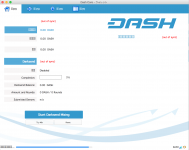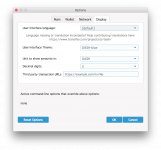nakamoto38
New member
I'm using the DashQt in Japanese of the OSX environment .
However , Japanese is garbled .
If the setting of OSX in the English and to start the DashQT , it will be referred to the correct English .
I leave the OSX of Japanese setting , I want to use the DashQT in English , How can I ?
However , Japanese is garbled .
If the setting of OSX in the English and to start the DashQT , it will be referred to the correct English .
I leave the OSX of Japanese setting , I want to use the DashQT in English , How can I ?