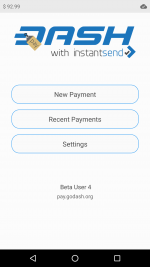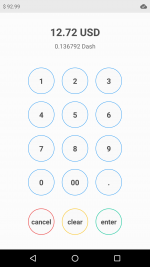THIS THREAD HAS MOVED. WE HAVE REBRANDED TO SPARK PAYMENTS. NEW THREAD IS LOCATED HERE: https://www.dash.org/forum/threads/spark-payments-formerly-dashpay-pos.39665/
Wow!
First off, I want to say thank you to all of the Masternode owners who made this possible by funding @nitya and myself via the DASH blockchain.
There is an overwhelming (and unexpected) amount of support for this project - so I'm here to make good on the promise of updates!
Since treasury funds have been issued, there has been only minor work being done on the client side of the project. As you guys know, the 12.1 updates were issued shortly after the treasury payments - so far during the upgrade, InstantSend is unreliable and uncooperative until enforcement is turned on.
Without InstantSend, it's difficult for us to continue to test, but rest assured we will be back at it shortly!
In the meantime, lots of code cleanup and a few improvements and API changes by @nitya on the server side of things. So we're still working!
Thanks for all the support, and of course if you have any questions - please ask
edit: here is a link to the original DashPay Point-of-Sale Proposal
Wow!
First off, I want to say thank you to all of the Masternode owners who made this possible by funding @nitya and myself via the DASH blockchain.
There is an overwhelming (and unexpected) amount of support for this project - so I'm here to make good on the promise of updates!
Since treasury funds have been issued, there has been only minor work being done on the client side of the project. As you guys know, the 12.1 updates were issued shortly after the treasury payments - so far during the upgrade, InstantSend is unreliable and uncooperative until enforcement is turned on.
Without InstantSend, it's difficult for us to continue to test, but rest assured we will be back at it shortly!
In the meantime, lots of code cleanup and a few improvements and API changes by @nitya on the server side of things. So we're still working!
Thanks for all the support, and of course if you have any questions - please ask
edit: here is a link to the original DashPay Point-of-Sale Proposal
Last edited: