https://github.com/moocowmoo/dashman
*now with voting goodness! (beta)
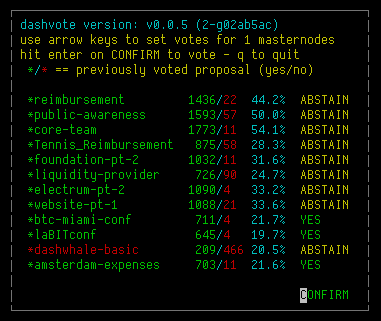
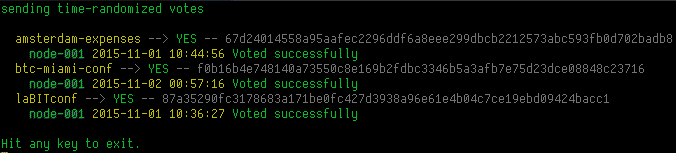
dashman
DASH wallet/daemon management utilities - version 0.1.9
To download dashman do:
To update your existing version 12 32/64bit linux dash wallet to the latest dashd, do:
To perform a new install of dash, do:
To overwrite an existing dash install, do:
To update dashman to the latest version, do:
To restart (or start) dashd, do:
To get the current status of dashd, do:
To cast votes using your masternode(s), do:
Commands
sync
"dashman sync" updates dashman to the latest version from github
install
"dashman install" downloads and initializes a fresh dash install into ~/.dash unless already present
reinstall
"dashman reinstall" downloads and overwrites existing dash executables, even if already present
update
where it all began, "dashman update" searches for your dashd/dash-cli executibles in the current directory, ~/.dash, and $PATH. It will prompt to install in the first directory found containing both dashd and dash-cli. Multiple wallet directories are not supported. The script assumes the host runs a single instance of dashd.
restart
"dashman restart [now]" restarts (or starts) dashd. Searches for dash-cli/dashd the current directory, ~/.dash, and $PATH. It will prompt to restart if not given the optional 'now' argument.
status
"dashman status" interrogates the locally running dashd and displays its status
vote (beta)
"dashman vote" automates voting and randomizes vote timestamps to help disassociate ownership
Requires:
install
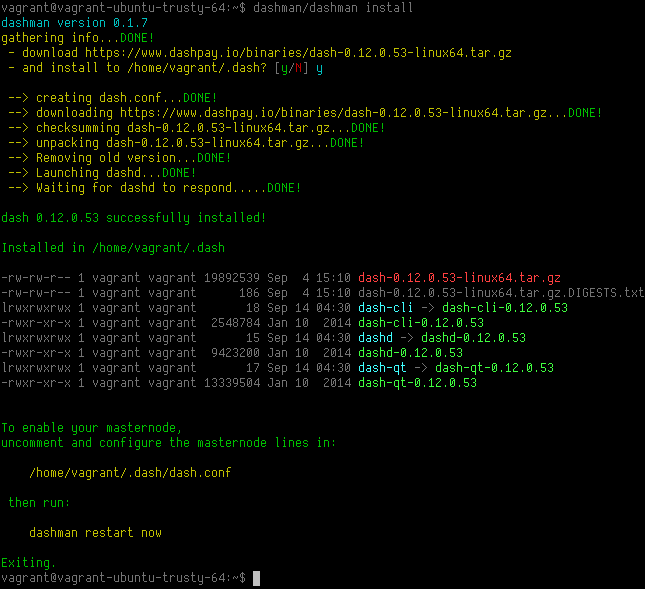
update
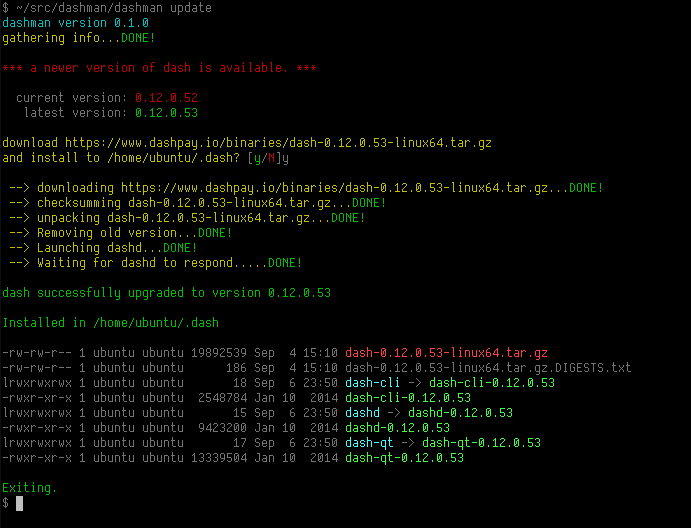
reinstall
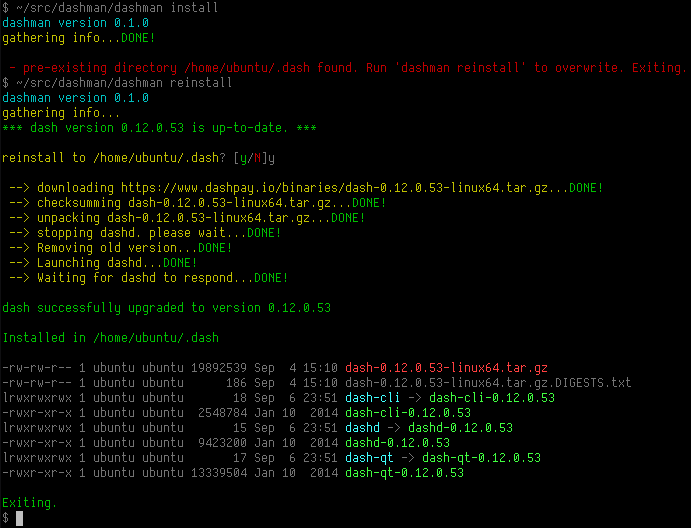
restart
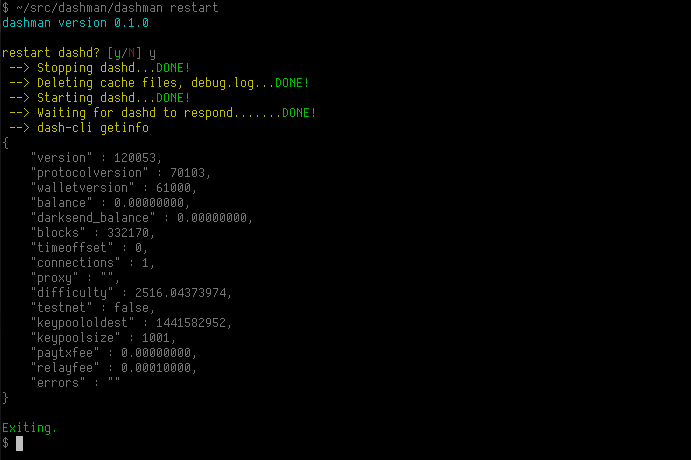
status
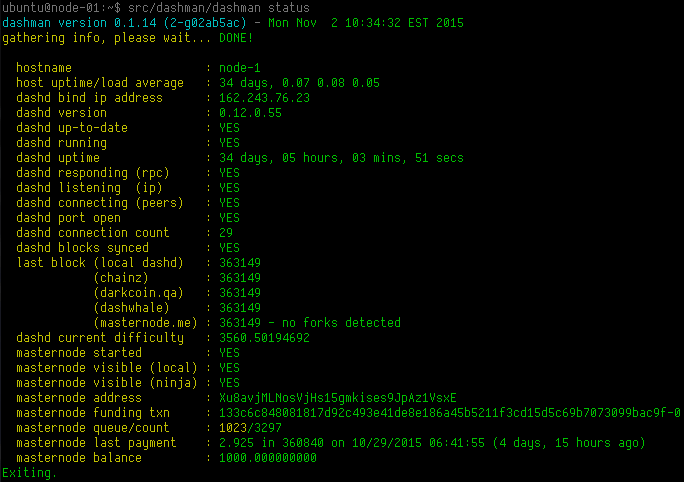
vote
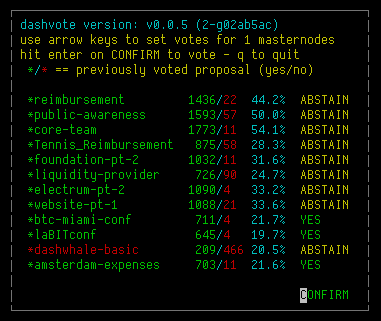
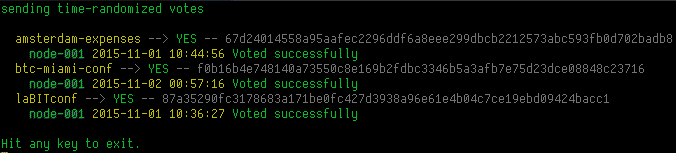
Contact
Email me at [email protected] or submit a pull request.
*now with voting goodness! (beta)
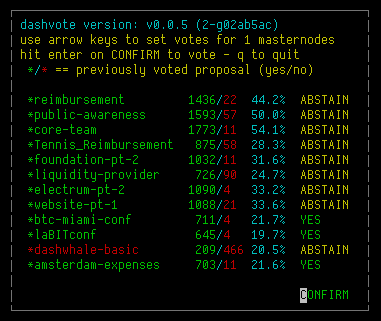
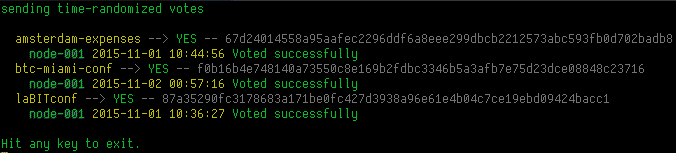
dashman
DASH wallet/daemon management utilities - version 0.1.9
- This script installs, updates, and manages single-user dash daemons and wallets
- It is currently only compatible with 32/64 bit linux.
- Multi-user (system directory) installs are not yet supported
To download dashman do:
Code:
sudo apt-get install git
git clone https://github.com/moocowmoo/dashman.git
cd dashmanTo update your existing version 12 32/64bit linux dash wallet to the latest dashd, do:
Code:
./dashman updateTo perform a new install of dash, do:
Code:
./dashman installTo overwrite an existing dash install, do:
Code:
./dashman reinstallTo update dashman to the latest version, do:
Code:
./dashman syncTo restart (or start) dashd, do:
Code:
./dashman restartTo get the current status of dashd, do:
Code:
./dashman statusTo cast votes using your masternode(s), do:
Code:
./dashman voteCommands
sync
"dashman sync" updates dashman to the latest version from github
install
"dashman install" downloads and initializes a fresh dash install into ~/.dash unless already present
reinstall
"dashman reinstall" downloads and overwrites existing dash executables, even if already present
update
where it all began, "dashman update" searches for your dashd/dash-cli executibles in the current directory, ~/.dash, and $PATH. It will prompt to install in the first directory found containing both dashd and dash-cli. Multiple wallet directories are not supported. The script assumes the host runs a single instance of dashd.
restart
"dashman restart [now]" restarts (or starts) dashd. Searches for dash-cli/dashd the current directory, ~/.dash, and $PATH. It will prompt to restart if not given the optional 'now' argument.
status
"dashman status" interrogates the locally running dashd and displays its status
vote (beta)
"dashman vote" automates voting and randomizes vote timestamps to help disassociate ownership
Requires:
- dash-cli in $PATH
- masternode.conf in $HOME/.dash
- python 2
- nc (netcat)
- wget
- perl
- python
- dashd, dash-cli - version 12 or greater to update
install
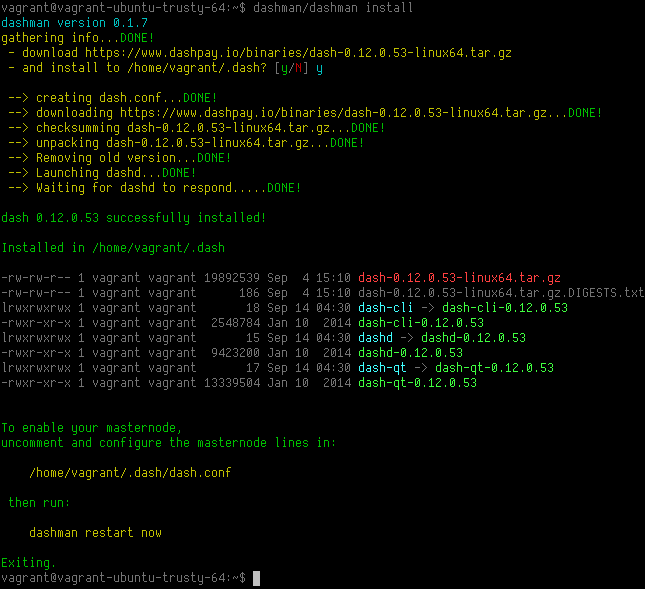
update
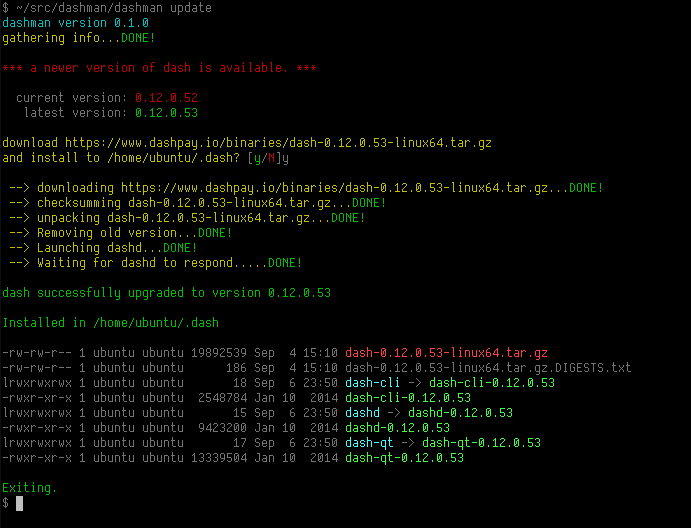
reinstall
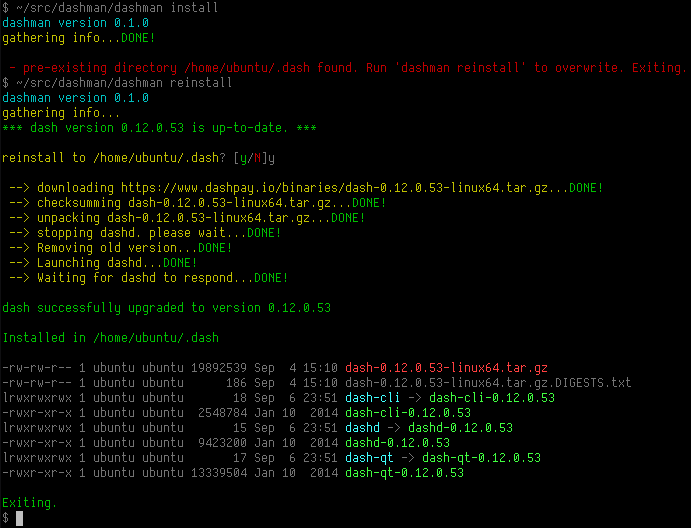
restart
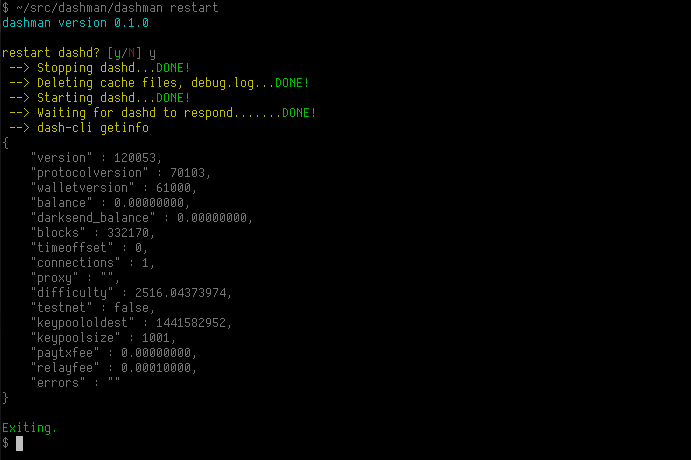
status
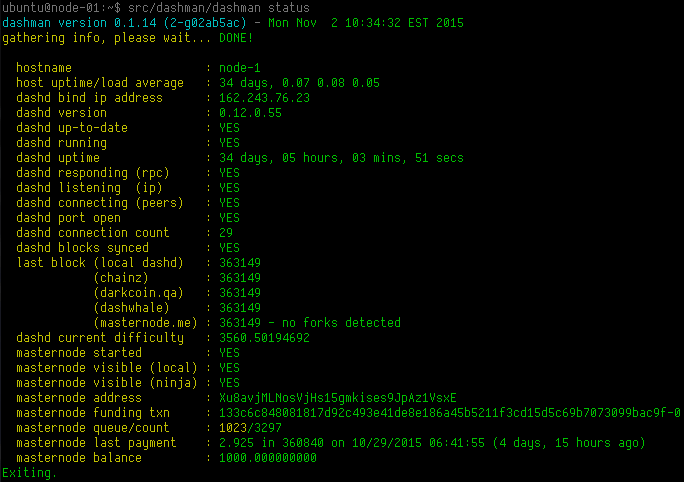
vote
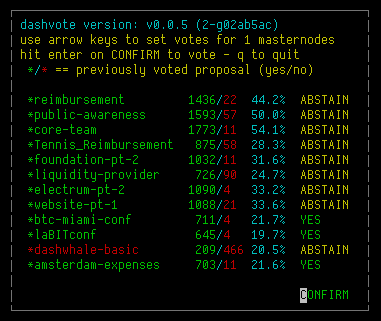
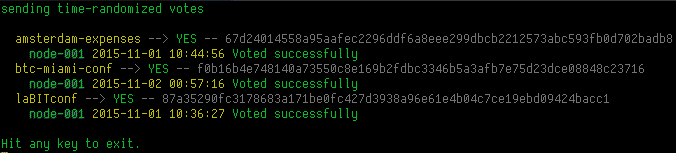
Contact
Email me at [email protected] or submit a pull request.
Last edited by a moderator:

