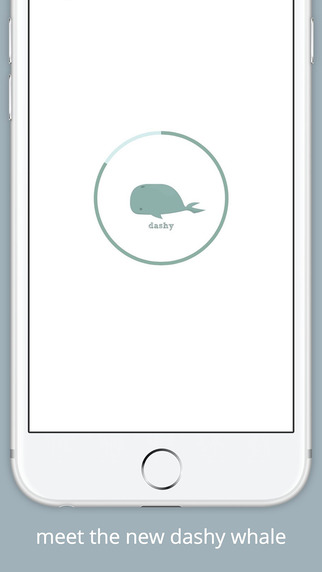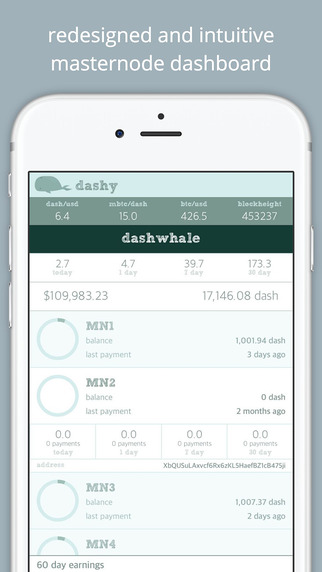yamada
Member
I have a problem with the dashwale-updater
################
# dashwhale-updater configuration
################
our %settings = (
# enter your dashwhale api key here
'api_key' => 'myapikey'
);
our %masternodes = (
'XubLTjbytXhvRBnfuL5ftXbA7vZyX9et96' => {
'rpc_host' => 'localhost',
'rpc_port' => 9998,
'rpc_user' => 'rpcuser',
'rpc_password' => 'rpcpass',
'daemon_autorestart' => 'disabled',
'daemon_binary' => '/home/masternode/dashd',
'daemon_datadir' => '/home/masternode/.dash'
}
);
#
1;
This is my config and everything looks correct.
Stil when I want to start the setup it says:
############################################################
# Dashwhale update results (Version 4):
############################################################
XubLmymasternodeaddressXjfis: ok
Update status: no masternodes configured in dashwhale.conf
EDIT: The dash.conf also has rpcport=9998 configured...
################
# dashwhale-updater configuration
################
our %settings = (
# enter your dashwhale api key here
'api_key' => 'myapikey'
);
our %masternodes = (
'XubLTjbytXhvRBnfuL5ftXbA7vZyX9et96' => {
'rpc_host' => 'localhost',
'rpc_port' => 9998,
'rpc_user' => 'rpcuser',
'rpc_password' => 'rpcpass',
'daemon_autorestart' => 'disabled',
'daemon_binary' => '/home/masternode/dashd',
'daemon_datadir' => '/home/masternode/.dash'
}
);
#
1;
This is my config and everything looks correct.
Stil when I want to start the setup it says:
############################################################
# Dashwhale update results (Version 4):
############################################################
XubLmymasternodeaddressXjfis: ok
Update status: no masternodes configured in dashwhale.conf
EDIT: The dash.conf also has rpcport=9998 configured...