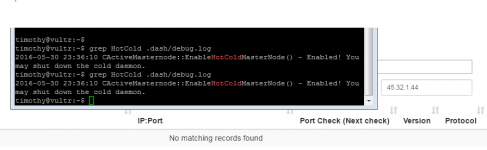I have a masternode up and running for a while now (16 months) but it is not paying out recently despite being listed at dashninja.pl ip 45.32.1.44. Last payout 5/24/2016. Dash version 12.8.56. This happened to this one masternode (no others) after I upgraded my masternodes ot 12.8.56. Others are paying as usual.
Is there a trouble shooting guide I can follow?
Is there a trouble shooting guide I can follow?