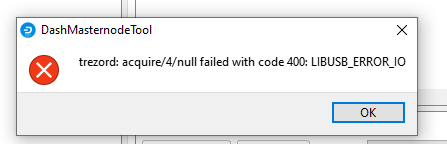DashingToTheSnow
New member
Hi @Bertrand256 ,
First of all, I'd like to say thank you very much for creating this DMT, appreciate it.
Everything was working fine these few months.
Until today when I updated the DMT to the latest version and the firmware+bridge for Trezor.
After that, I'm unable to connect to my Trezor wallet via DMT.
It shows LIBUSB_ERROR_IO (error attached in the pic).
Here's what I experimented on:
- Signed in on wallet.trezor, I'm able to send out my dash.
- Signed in on wallet.trezor, then click the DMT wallet tab and clicked "Connect" the hardware wallet, it returns the error after 30 seconds or so. After that, if i try to send my DASH via wallet.trezor, it fails and shows the same LIBUSB_ERROR_IO message. It's like the DMT disconnects my trezor. DMT also doesnt show the balance.
I would need to reconnect my trezor n sign in again to be able to send out my coins via wallet.trezor. DMT still no avail.
- I used a different PC and I updated the DMT and firmware+bridge using the same steps. But I was able to see my balance this time and I assume I'd be able to send out my coins too. I tried reinstalling the trezor bridge on the problematic PC but still the same results. Is there a way to have a "clean reinstall" of DMT and wipe all potential files? Or any solution to my problem?
Would appreciate your help. Thank you very much.
First of all, I'd like to say thank you very much for creating this DMT, appreciate it.
Everything was working fine these few months.
Until today when I updated the DMT to the latest version and the firmware+bridge for Trezor.
After that, I'm unable to connect to my Trezor wallet via DMT.
It shows LIBUSB_ERROR_IO (error attached in the pic).
Here's what I experimented on:
- Signed in on wallet.trezor, I'm able to send out my dash.
- Signed in on wallet.trezor, then click the DMT wallet tab and clicked "Connect" the hardware wallet, it returns the error after 30 seconds or so. After that, if i try to send my DASH via wallet.trezor, it fails and shows the same LIBUSB_ERROR_IO message. It's like the DMT disconnects my trezor. DMT also doesnt show the balance.
I would need to reconnect my trezor n sign in again to be able to send out my coins via wallet.trezor. DMT still no avail.
- I used a different PC and I updated the DMT and firmware+bridge using the same steps. But I was able to see my balance this time and I assume I'd be able to send out my coins too. I tried reinstalling the trezor bridge on the problematic PC but still the same results. Is there a way to have a "clean reinstall" of DMT and wipe all potential files? Or any solution to my problem?
Would appreciate your help. Thank you very much.