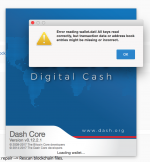Hey guys - followed these steps:
1. Open a brand new (empty) wallet by starting DASH core you just downloaded.
2. Wait (a while) until the new wallet is fully synced, then close that wallet.
3. Navigate to "C:\Users\your user name\AppData\Roaming\DashCore", where you will see a new (empty) wallet.dat file.
4. Rename that file to wallet.dat.empty or move it out of the DashCore directory... just in case it isn't actually empty.
5. Now put a copy of the old wallet.dat file into the DashCore folder, then restart DASH core just as you did in step 1.
and I received this error (attached)
at which point the dash wallet sits idle 'Rescanning...' and needs to be forcequit.
My old DarkCoin wallet does have transactions/value on-chain.
Any ideas?
1. Open a brand new (empty) wallet by starting DASH core you just downloaded.
2. Wait (a while) until the new wallet is fully synced, then close that wallet.
3. Navigate to "C:\Users\your user name\AppData\Roaming\DashCore", where you will see a new (empty) wallet.dat file.
4. Rename that file to wallet.dat.empty or move it out of the DashCore directory... just in case it isn't actually empty.
5. Now put a copy of the old wallet.dat file into the DashCore folder, then restart DASH core just as you did in step 1.
and I received this error (attached)
at which point the dash wallet sits idle 'Rescanning...' and needs to be forcequit.
My old DarkCoin wallet does have transactions/value on-chain.
Any ideas?