mranderson010
Member
Updates for the DEX platform where funded, similar to our DASH treasury, by the BitShares blockchain. This is HERE TODAY working amazingly and ready for you to use it anyway you want. Without a doubt the BitShares DEX is the most advanced decentralized exchange that enjoys all the benefits of a blockchain (runs on one) and also all the flexibility needed so all you creative types who see value in supporting decentralized, open-sourced, liberty empowering, permission-less technologies, can mold it any way that fits your needs best.
How much did it cost the Dash community to integrate and freely make available all of its powerful features---------Zero.
That is called synergy. we (Dash community) support them and they get stronger; the DEX gets stronger from our support and they intern make DASH stronger by making its ecosystem more secure and that much closer to breaking free of the chains we call "permission."
New "steemit style" login, "quick buy" options ++.
New login model
There are several big changes in this update, but the biggest one has to be the addition of a new method of accessing your account. Similar to how Steemit handles password based login, the new method lets you set a password (preferably a very long one) that is then used to generate your private keys. As in Steem, the formula is account_name + role + password.This allows you to login from anywhere, completely bypassing the original method of having a wallet that is stored in your browser.
The advantages are:
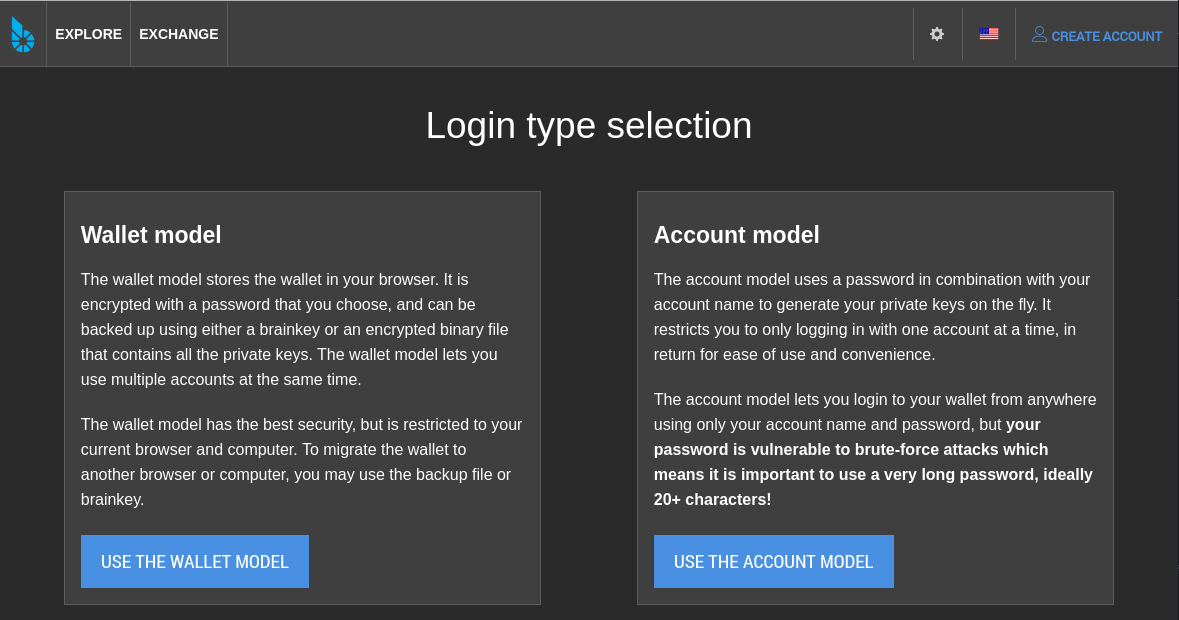
If you already have a regular Bitshares wallet, you can migrate to the new model (or use it in combination with the old) by using the 'Account model' form located under Account -> Permissions.
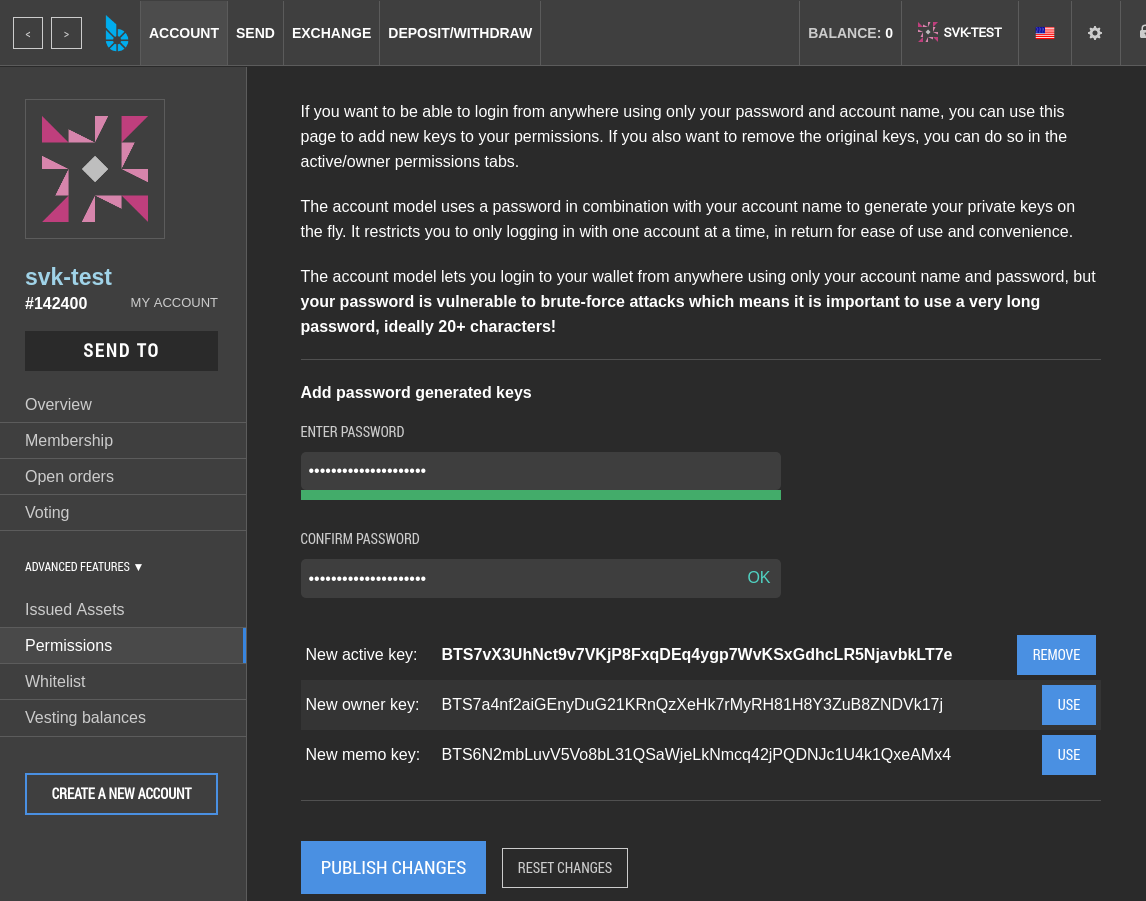
Quick buy feature
One of the problems new users of Bitshares have is getting funds into their wallet. Recently I added a quick deposit/withdraw feature to the account home page, and now I've added a 'Quick buy' feature using the Blocktrades API. This lets users quickly purchase BTS/bitUSD/bitCNY among others using their choice of external coins, such as Bitcoin or Ether. The external coins available to be used depends on the Bitshares asset you're wanting to buy; while BTS can be bought with BTC/ETH/DASH and STEEM, bitUSD can only be bought using BTC for example ****I have already started the process of making DASH a second option, particularly since bitcoin and quick shouldn't be used together************
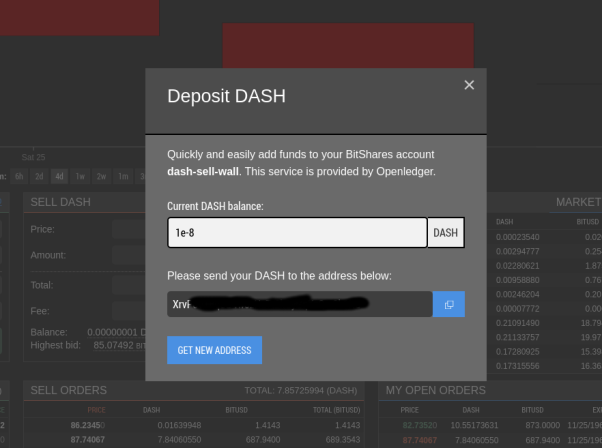
https://bitshares.org/wallet/?r=mranderson is already up to date, and you may find light clients here: https://github.com/bitshares/bitshares-core/releases/tag/2.0.170327
Full list of changes below:
New features
The birth of the BOTS - Allow them to put your money to work for you
As someone who believes this community will find strength in other decentralized governance communities, I will spend whatever time is necessary to get your market making bots up and running. The DASH market was just recently started by Jonathon and I and already I've seen around a 20% gain......even with the sudden drop in DASH value since I was hedged against bitUSD.
Here is an example of how myself and other market makers are building a USD symmetric DASH gateway through a Decentralized Exchange (DEX): You can also test it out yourself by making an account here if you do not already have a BitShares account.
This is a tutorial that just was released less than a day ago:
It shows how you can use either the web interface or android app to control your DEX market bots. The thing I liked the most is he initially was going to use BTC:USD as the example, but went with DASH:USD DEX market.
How much did it cost the Dash community to integrate and freely make available all of its powerful features---------Zero.
That is called synergy. we (Dash community) support them and they get stronger; the DEX gets stronger from our support and they intern make DASH stronger by making its ecosystem more secure and that much closer to breaking free of the chains we call "permission."
New "steemit style" login, "quick buy" options ++.
New login model
There are several big changes in this update, but the biggest one has to be the addition of a new method of accessing your account. Similar to how Steemit handles password based login, the new method lets you set a password (preferably a very long one) that is then used to generate your private keys. As in Steem, the formula is account_name + role + password.This allows you to login from anywhere, completely bypassing the original method of having a wallet that is stored in your browser.
The advantages are:
- Ease of use
- Accessibility
- Reduced complexity
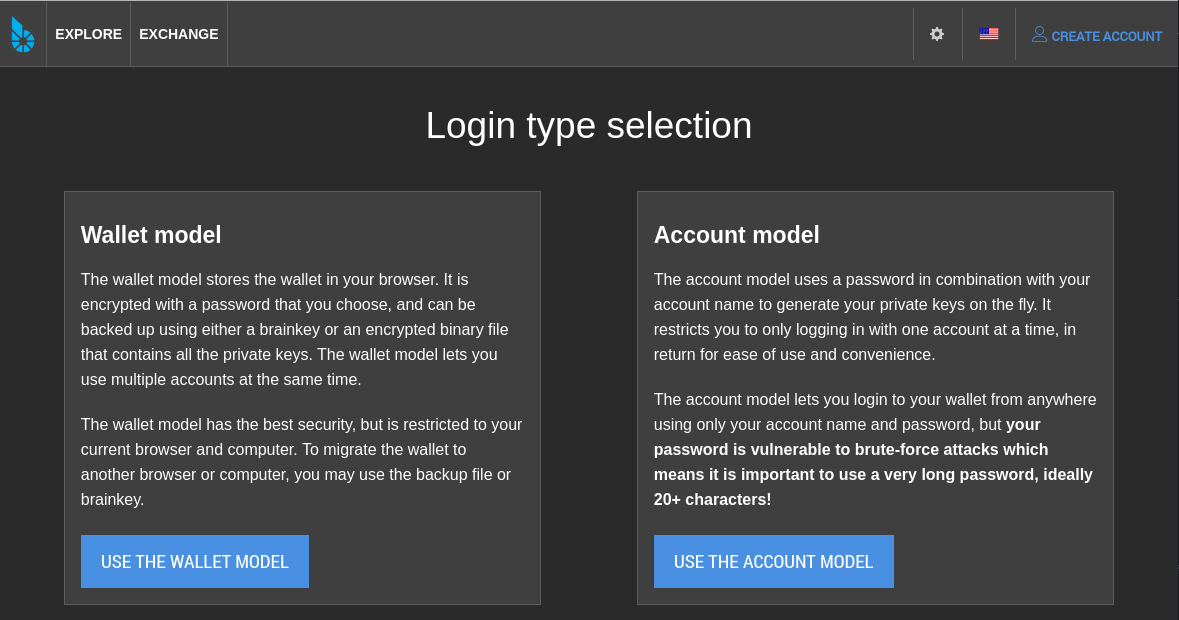
If you already have a regular Bitshares wallet, you can migrate to the new model (or use it in combination with the old) by using the 'Account model' form located under Account -> Permissions.
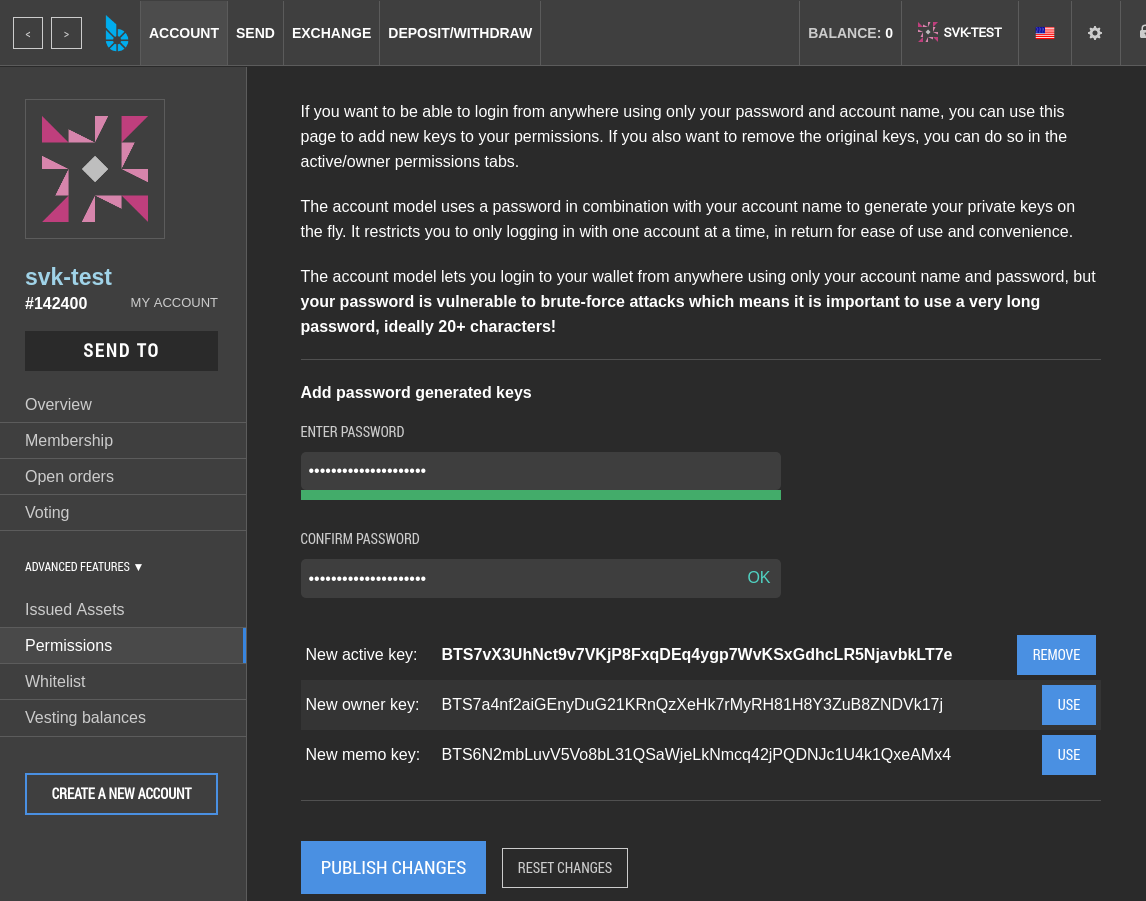
Quick buy feature
One of the problems new users of Bitshares have is getting funds into their wallet. Recently I added a quick deposit/withdraw feature to the account home page, and now I've added a 'Quick buy' feature using the Blocktrades API. This lets users quickly purchase BTS/bitUSD/bitCNY among others using their choice of external coins, such as Bitcoin or Ether. The external coins available to be used depends on the Bitshares asset you're wanting to buy; while BTS can be bought with BTC/ETH/DASH and STEEM, bitUSD can only be bought using BTC for example ****I have already started the process of making DASH a second option, particularly since bitcoin and quick shouldn't be used together************
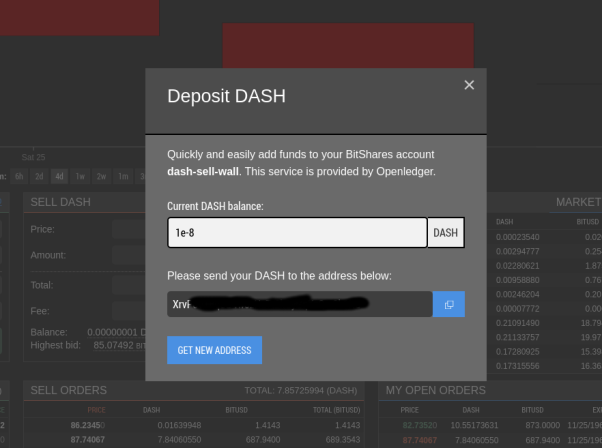
https://bitshares.org/wallet/?r=mranderson is already up to date, and you may find light clients here: https://github.com/bitshares/bitshares-core/releases/tag/2.0.170327
Full list of changes below:
New features
- Add password based login using account+role+password as private key seed
- Add a Migration option to add password based keys to an existing account
- Add password strength checker to password input
- Update account creation using password login method
- Use AccountImage in header instead of User icon
- Add language selection dropdown with flag symbols to Header
- Add a 'Quick buy' modal for blocktrades bridge deposit requests
- Add blocktrades bridge deposits to the Exchange Buy/Sell box
- Make OPEN.X trade links default to X_USD pair
- Add CSP policies for improved security
- Allow users to disable auto-lock by setting timeout to 0
- Include OPEN.DASH as one of the default assets available for deposits
- Restore the small depth chart
- Move the 'borrow X' buttons to the Buy/Sell boxes
- Add a wallet creation link to WalletUnlockModal
- Fix some missing translation
- Ensure all href links have window.opener clobbered
- Remove TCNY deposits
- Add vesting_balance_withdraw to ProposedOperation.jsx
- Fix the calling of calcMarketStats in onSubscribeMarket
- Improve how low volume markets are determined, add OPEN.DASH
- Fix some pricechart resizing issues, put all controls on the same line
- Tweak the dropdown css
- Improve the price calculation of getMarketStats
- Add missing translation of deposit withdraw title
- Refactor Create account layout, add some text
- Fix some minor header and Chat issues
- Add missing translation key for supposed scammer accounts
- Fix some possible issues in BlocktradesMethods and WithdrawModalBlocktrades
- Wrap localStorage 'get' in try/catch to catch parsing errors, fixes Deposit/Withdraw issues for some accounts
- Adjust the xAxis range for depth charts with no bids but asks
- Fix blocktrades dropdown colors
- Make the openledger fiat registration open in a separate browser
- Fix some minor issues in Header and WithdrawModal
- Fix transfer asset selection dropdown not showing more than 9 assets
- Adjust the positioning of the cog header dropdown
- Remove the borders in the electron header navigation buttons
- Use default cursor to indicate account is not clickable with 1 account
- Fix error when clicking on Header account with only 1 account present
The birth of the BOTS - Allow them to put your money to work for you
As someone who believes this community will find strength in other decentralized governance communities, I will spend whatever time is necessary to get your market making bots up and running. The DASH market was just recently started by Jonathon and I and already I've seen around a 20% gain......even with the sudden drop in DASH value since I was hedged against bitUSD.
Here is an example of how myself and other market makers are building a USD symmetric DASH gateway through a Decentralized Exchange (DEX): You can also test it out yourself by making an account here if you do not already have a BitShares account.
This is a tutorial that just was released less than a day ago:
It shows how you can use either the web interface or android app to control your DEX market bots. The thing I liked the most is he initially was going to use BTC:USD as the example, but went with DASH:USD DEX market.
