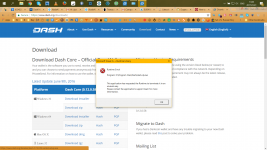You are using an out of date browser. It may not display this or other websites correctly.
You should upgrade or use an alternative browser.
You should upgrade or use an alternative browser.
My new wallet won't even start
- Thread starter Hans
- Start date
Did you try the 32bit wallet? You may want to try and see if you have same problem,could be these vc++ run times are not installed or working properly.I have downloaded a new ,my first, wallet, 0.12.0.58 win64 (i am a newbie) for my win7-64-sytem.
But now this wallet won't start, I get this error:
View attachment 2832
Can someone help me, please?
@splawik21
Thank you for your reaction.
This is my total debug.log, and in the meantime I've also tried the 32-bit version, and this gave exactly the same error. So I guess my (new win7) system is missing something.
2016-12-15 18:39:53
2016-12-15 18:39:53 Dash version v0.12.0.58 (2016-06-09 19:34:11 +0200)
2016-12-15 18:39:53 Using OpenSSL version OpenSSL 1.0.1k 8 Jan 2015
2016-12-15 18:39:53 Using BerkeleyDB version Berkeley DB 4.8.30: (April 9, 2010)
2016-12-15 18:39:53 Default data directory C:\Users\HM\AppData\Roaming\Dash
2016-12-15 18:39:53 Using data directory C:\Users\HM\AppData\Roaming\Dash
2016-12-15 18:39:53 Using config file C:\Users\HM\AppData\Roaming\Dash\dash.conf
2016-12-15 18:39:53 Using at most 125 connections (2048 file descriptors available)
2016-12-15 18:39:53 Using 12 threads for script verification
2016-12-15 18:39:53 Using wallet wallet.dat
2016-12-15 18:39:53 init message: Verifying wallet...
2016-12-15 18:39:53 CDBEnv::Open: LogDir=C:\Users\HM\AppData\Roaming\Dash\database ErrorFile=C:\Users\HM\AppData\Roaming\Dash\db.log
2016-12-15 18:39:53 Bound to [::]:9999
2016-12-15 18:39:53 Bound to 0.0.0.0:9999
2016-12-15 18:39:53 init message: Loading block index...
2016-12-15 18:39:53 Opening LevelDB in C:\Users\HM\AppData\Roaming\Dash\blocks\index
2016-12-15 18:39:53 Opened LevelDB successfully
2016-12-15 18:39:53 Opening LevelDB in C:\Users\HM\AppData\Roaming\Dash\chainstate
2016-12-15 18:39:53 Opened LevelDB successfully
2016-12-15 18:39:53 LoadBlockIndexDB: last block file = 0
2016-12-15 18:39:53 LoadBlockIndexDB: last block file info: CBlockFileInfo(blocks=0, size=0, heights=0...0, time=1970-01-01...1970-01-01)
2016-12-15 18:39:53 Checking all blk files are present...
2016-12-15 18:39:53 LoadBlockIndexDB(): transaction index enabled
2016-12-15 18:39:53 Initializing databases...
2016-12-15 18:39:53 Pre-allocating up to position 0x1000000 in blk00000.dat
2016-12-15 18:39:53 UpdateTip: new best=00000ffd590b1485b3caadc19b22e6379c733355108f107a430458cdf3407ab6 height=0 log2_work=20.000022 tx=1 date=2014-01-19 01:40:18 progress=0.000000 cache=0
2016-12-15 18:39:53 init message: Verifying blocks...
2016-12-15 18:39:53 Shutdown requested. Exiting.
2016-12-15 18:39:53 PrepareShutdown: In progress...
2016-12-15 18:39:53 StopNode()
2016-12-15 18:39:53 Verifying mncache.dat format...
2016-12-15 18:39:53 ERROR: Read : Failed to open file C:\Users\HM\AppData\Roaming\Dash\mncache.dat
2016-12-15 18:39:53 Missing masternode cache file - mncache.dat, will try to recreate
2016-12-15 18:39:53 Writting info to mncache.dat...
2016-12-15 18:39:53 Written info to mncache.dat 1ms
2016-12-15 18:39:53 Masternodes: 0, peers who asked us for Masternode list: 0, peers we asked for Masternode list: 0, entries in Masternode list we asked for: 0, nDsqCount: 0
2016-12-15 18:39:53 Masternode dump finished 2ms
2016-12-15 18:39:53 Verifying budget.dat format...
2016-12-15 18:39:53 ERROR: Read : Failed to open file C:\Users\HM\AppData\Roaming\Dash\budget.dat
2016-12-15 18:39:53 Missing budgets file - budget.dat, will try to recreate
2016-12-15 18:39:53 Writting info to budget.dat...
2016-12-15 18:39:53 Written info to budget.dat 0ms
2016-12-15 18:39:53 Budget dump finished 1ms
2016-12-15 18:39:53 Verifying mnpayments.dat format...
2016-12-15 18:39:53 ERROR: Read : Failed to open file C:\Users\HM\AppData\Roaming\Dash\mnpayments.dat
2016-12-15 18:39:53 Missing budgets file - mnpayments.dat, will try to recreate
2016-12-15 18:39:53 Writting info to mnpayments.dat...
2016-12-15 18:39:53 Written info to mnpayments.dat 1ms
2016-12-15 18:39:53 Budget dump finished 2ms
2016-12-15 18:39:53 Shutdown: done
Thank you for your reaction.
This is my total debug.log, and in the meantime I've also tried the 32-bit version, and this gave exactly the same error. So I guess my (new win7) system is missing something.
2016-12-15 18:39:53
2016-12-15 18:39:53 Dash version v0.12.0.58 (2016-06-09 19:34:11 +0200)
2016-12-15 18:39:53 Using OpenSSL version OpenSSL 1.0.1k 8 Jan 2015
2016-12-15 18:39:53 Using BerkeleyDB version Berkeley DB 4.8.30: (April 9, 2010)
2016-12-15 18:39:53 Default data directory C:\Users\HM\AppData\Roaming\Dash
2016-12-15 18:39:53 Using data directory C:\Users\HM\AppData\Roaming\Dash
2016-12-15 18:39:53 Using config file C:\Users\HM\AppData\Roaming\Dash\dash.conf
2016-12-15 18:39:53 Using at most 125 connections (2048 file descriptors available)
2016-12-15 18:39:53 Using 12 threads for script verification
2016-12-15 18:39:53 Using wallet wallet.dat
2016-12-15 18:39:53 init message: Verifying wallet...
2016-12-15 18:39:53 CDBEnv::Open: LogDir=C:\Users\HM\AppData\Roaming\Dash\database ErrorFile=C:\Users\HM\AppData\Roaming\Dash\db.log
2016-12-15 18:39:53 Bound to [::]:9999
2016-12-15 18:39:53 Bound to 0.0.0.0:9999
2016-12-15 18:39:53 init message: Loading block index...
2016-12-15 18:39:53 Opening LevelDB in C:\Users\HM\AppData\Roaming\Dash\blocks\index
2016-12-15 18:39:53 Opened LevelDB successfully
2016-12-15 18:39:53 Opening LevelDB in C:\Users\HM\AppData\Roaming\Dash\chainstate
2016-12-15 18:39:53 Opened LevelDB successfully
2016-12-15 18:39:53 LoadBlockIndexDB: last block file = 0
2016-12-15 18:39:53 LoadBlockIndexDB: last block file info: CBlockFileInfo(blocks=0, size=0, heights=0...0, time=1970-01-01...1970-01-01)
2016-12-15 18:39:53 Checking all blk files are present...
2016-12-15 18:39:53 LoadBlockIndexDB(): transaction index enabled
2016-12-15 18:39:53 Initializing databases...
2016-12-15 18:39:53 Pre-allocating up to position 0x1000000 in blk00000.dat
2016-12-15 18:39:53 UpdateTip: new best=00000ffd590b1485b3caadc19b22e6379c733355108f107a430458cdf3407ab6 height=0 log2_work=20.000022 tx=1 date=2014-01-19 01:40:18 progress=0.000000 cache=0
2016-12-15 18:39:53 init message: Verifying blocks...
2016-12-15 18:39:53 Shutdown requested. Exiting.
2016-12-15 18:39:53 PrepareShutdown: In progress...
2016-12-15 18:39:53 StopNode()
2016-12-15 18:39:53 Verifying mncache.dat format...
2016-12-15 18:39:53 ERROR: Read : Failed to open file C:\Users\HM\AppData\Roaming\Dash\mncache.dat
2016-12-15 18:39:53 Missing masternode cache file - mncache.dat, will try to recreate
2016-12-15 18:39:53 Writting info to mncache.dat...
2016-12-15 18:39:53 Written info to mncache.dat 1ms
2016-12-15 18:39:53 Masternodes: 0, peers who asked us for Masternode list: 0, peers we asked for Masternode list: 0, entries in Masternode list we asked for: 0, nDsqCount: 0
2016-12-15 18:39:53 Masternode dump finished 2ms
2016-12-15 18:39:53 Verifying budget.dat format...
2016-12-15 18:39:53 ERROR: Read : Failed to open file C:\Users\HM\AppData\Roaming\Dash\budget.dat
2016-12-15 18:39:53 Missing budgets file - budget.dat, will try to recreate
2016-12-15 18:39:53 Writting info to budget.dat...
2016-12-15 18:39:53 Written info to budget.dat 0ms
2016-12-15 18:39:53 Budget dump finished 1ms
2016-12-15 18:39:53 Verifying mnpayments.dat format...
2016-12-15 18:39:53 ERROR: Read : Failed to open file C:\Users\HM\AppData\Roaming\Dash\mnpayments.dat
2016-12-15 18:39:53 Missing budgets file - mnpayments.dat, will try to recreate
2016-12-15 18:39:53 Writting info to mnpayments.dat...
2016-12-15 18:39:53 Written info to mnpayments.dat 1ms
2016-12-15 18:39:53 Budget dump finished 2ms
2016-12-15 18:39:53 Shutdown: done
Do you have AV running? Can you exclude the folder C:\Users\HM\AppData\Roaming\Dash from real-time protection?
What if you point the data directory to a different folder? user command line or change shortcut to read dash-cli.exe -datadir=C:\DASH
Do you get same Error messages about not being able to read files?
What if you point the data directory to a different folder? user command line or change shortcut to read dash-cli.exe -datadir=C:\DASH
Do you get same Error messages about not being able to read files?
That's very strange. I know that original bitcoin code had some problems with that https://github.com/bitcoin/bitcoin/issues/6078 but we have all the patches that should fix the problem already applied in 0.12.0.58 afaik.
Agree with @Miner237 suggestions, just use "dash-qt.exe" not "dash-cli.exe" and later you can add "-choosedatadir" option to choose new default folder via gui (so that you should be able to run "normal" shortcut and use this new folder even without additional "-datadir" option)
Agree with @Miner237 suggestions, just use "dash-qt.exe" not "dash-cli.exe" and later you can add "-choosedatadir" option to choose new default folder via gui (so that you should be able to run "normal" shortcut and use this new folder even without additional "-datadir" option)
So, creating new shortcut with additional params didn't help? Is it the same message and same lines in debug.log? Also make sure log contains strings with your new folder now, otherwise you probably messed up params somehow - verify, fix if needed and try again.Sorry you guys, but my wallet wont even startup, so I get to see nothing. The crash is directly when the dash-qt.exe.
OK, we`ve done the teamviewer meetingSo, creating new shortcut with additional params didn't help? Is it the same message and same lines in debug.log? Also make sure log contains strings with your new folder now, otherwise you probably messed up params somehow - verify, fix if needed and try again.
Changed the appdata dir and it solved the problem. The wallet is syncing
@UdjinM6 any idea why it didn`t start?
Thanks for taking care of itOK, we`ve done the teamviewer meetingand it was strange indeed as default appdata folder was causing this error.
Changed the appdata dir and it solved the problem. The wallet is syncing
@UdjinM6 any idea why it didn`t start?
In original issue I linked above they mentioned problems with some languages when using them for usernames on English version and German was one of them iirc (I guess Hans is from Germany, right?). There were weird combinations which could cause an error and the root of it was not clear even though patches I mentioned should help in most situations. So if username "HM" was typed in German locale, I guess it triggered some another weird thing yet uncovered by these patches. If that's the case I would advise to use English typed usernames to avoid such problems.
oops yeah sorry dash-qt for windows, I got Linux on my mind more and more nowThat's very strange. I know that original bitcoin code had some problems with that https://github.com/bitcoin/bitcoin/issues/6078 but we have all the patches that should fix the problem already applied in 0.12.0.58 afaik.
Agree with @Miner237 suggestions, just use "dash-qt.exe" not "dash-cli.exe" and later you can add "-choosedatadir" option to choose new default folder via gui (so that you should be able to run "normal" shortcut and use this new folder even without additional "-datadir" option)
Golden Unicorn
New member
Help ,,, I am trying to open my Dash QT wallet that i just installd but there is a Error Ruining Dash QT on , Windows 10 using Dash 0.12.0.58 Win32/Win64 download from dash.org
And on my other Laptop Running Linux 32 and 64 are not working
Microsoft C++ Runtime Error:
I Deleted it and did it Again tried it but it is the same it is not working at all
And on my other Laptop Running Linux 32 and 64 are not working
Microsoft C++ Runtime Error:
I Deleted it and did it Again tried it but it is the same it is not working at all
Attachments
Last edited:
Try downloading installer instead of zipped version. Also see a solution by @splawik21 above.Help ,,, I am trying to open my Dash QT wallet that i just installd but there is a Big Error And I cant fix it Help me
I Deleted it and did it Again tried it but it is the same it is not working at all
this is on Windows 10
Golden Unicorn
New member
even that i did and it is still not workingTry downloading installer instead of zipped version. Also see a solution by @splawik21 above.