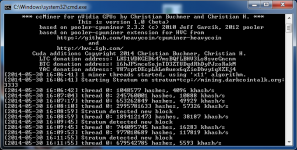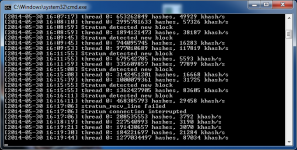dchoquette
New member
Im having some trouble with ccminer. The program loads and is supposedly hashing but no shares are accepted/found and the pool doesn't detect the work even if it was working. Here is what is in my BAT file: "ccminer35.exe --algo=x11 -o stratum+tcp://mining.darkcointalk.org:3333 -u dchoquette.1 -p stuff"
I would really appreciate some help!
I gotta say this is really confusing. and I was excited to use my gpu again (evga gtx760)
I would really appreciate some help!
I gotta say this is really confusing. and I was excited to use my gpu again (evga gtx760)