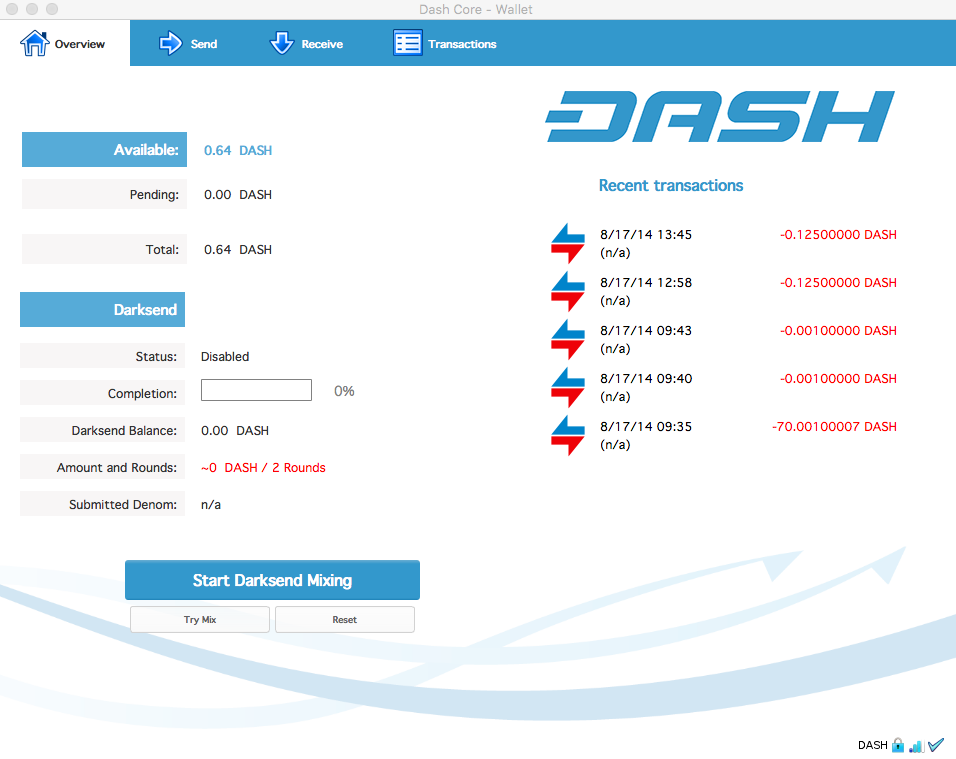starkast
New member
Back in 2014 I acquired about 70 Dash and I recall attempting to use the darksend mixing feature. I don't remember the outcome, I just have a vague memory that something didn't look right when I was done. I never got back to it and I've since had to wipe my computer. I have now successfully(?) restored my Dash wallet and it looks like the attached image below... Is there any way to recover my Dash? I tried a few searches, but Im not really sure what Im even looking for... Thanks for any help!