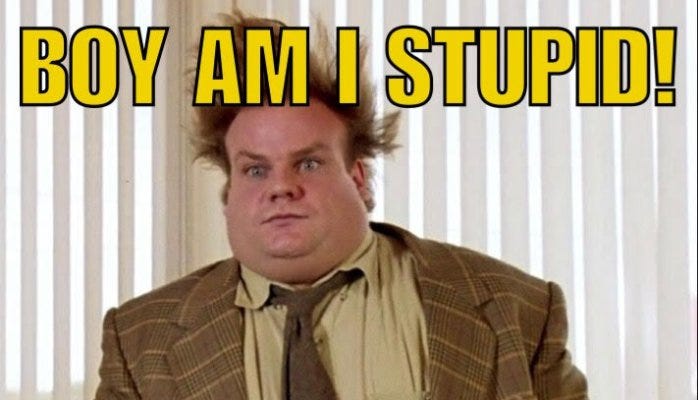Hi Qwizzie thanks for all this feedback. I will add those extra steps which I overlooked. Regarding the latest error you’re getting (and Sam already mentioned it on Discord, I’ll just repeat here for anyone else looking for an answer), that’s the result of a new testnet release and the TUI needs to be updated, which I’ll do today.
This Platform TUI Github issue also needs some attention :
https://github.com/dashpay/rs-platform-explorer/issues/44
There is still a copy and paste problem with TUI, with C to copy the receive address not working (crashing TUI) and copy & paste in general giving problems during wallet setup with private key (a key which needs to be generated outside TUI and pasted into TUI), specifically when using PuTTY. The copy (ctrl+c) and paste functionality (ctrl+v) through mouse selection does work with Solar-PuTTY, bypassing the not working C command. And the paste through a right click of the mouse does work in Solar-PuTTY as well. So i am using Solar-PuTTY instead of PuTTY.
* Paul has updated his Strategy Tests Usage Guide, so there should not be any problems anymore getting to a successfull cargo run of TUI
* Dash Core Testnode (dashd & dash-cli) needs to be running on same server as Platform TUI !!
* 'CMasternodeSync::SwitchToNextAsset -- Sync has finished' indicates the dashd has fully synced, Solar-PuTTY session can be closed
Useful links to monitor Platform activity on Testnet :
http://metrics.testnet.networks.das...ards/5b1f9fc67dee4cad94a19b3dcbe1d24d?orgId=1
https://platform-explorer.com/
Setting up a strategy test
Test1
10 identities with 3 keys each, no transfer key, contracts with 20 variants,1 document per contract, dashpay-variant-5
Outcome :
12% success percentage (had a lot of errors in explorer.log as well). Maybe to do with using dashpay-variant-5 contract ?
Example of error : rs_platform_explorer::backend::strategies: Failed to broadcast transition: DocumentsBatch, Error: Transport(Status { code: InvalidArgument, message: "Identity 5gwt6wPQ7xBR8gthVz4GToTVbywnYEf7gknh7cZ79Ayn is trying to set an invalid identity nonce. The current identity nonce is 0, we are setting 34, error is nonce too far in past", metadata: MetadataMap { headers: {"drive-error-data-bin": "oW9zZXJpYWxpemVkRXJyb3KYJQIRGEUYqhh0FxjdGDwYjBgqGDMYTxg5GKcYuRg5GPYY6xgfGGUYyQgVGMgJGDEY4hjrGJ8YthidGMAYbhiBABgiAg==", "code": "40204", "grpc-accept-encoding": "identity", "grpc-encoding": "identity", "content-type": "application/grpc+proto", "date": "Thu, 09 May 2024 13:09:12 GMT", "x-envoy-upstream-service-time": "14", "server": "envoy"} }, source: None }, Address { ban_count: 0, banned_until: None, uri:
https://35.82.49.196:1443/ })
Test2
10 identities with 3 keys each, no transfer key, contracts with 20 variants, 1 document per contract, dashpay-contract-all-mutable
Outcome :
97% success percentage.
@paul_delucia
This Test2 got stuck on screen, just showing 'strategy is running, pls wait'. A previous Test2 had that same problem, but at some point managed to snap out of it, showing the results. This one did not, i got the results 45 minutes later from the explorer.log
Test2 (checking to see if this strategy test would print the results on screen, it does)
10 identities with 3 keys each, no transfer key, contracts with 20 variants, 1 document per contract, dashpay-contract-all-mutable
Outcome :
98% success percentage.