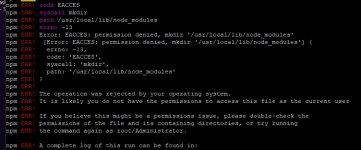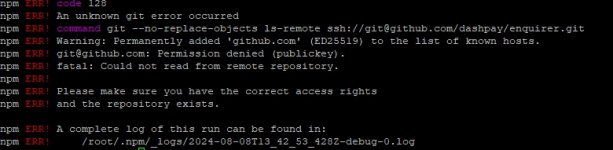I'm announcing the release of Dash Core v21.1.0, the minor version on v21.
It is mandatory for masternodes to upgrade, failure to upgrade may result in PoSe banning; it is recommended for all node operators to upgrade.
This fixes an issue in EHF resigning, where masternodes would not resign for EHF if that had previously been in a EHF signing quorum. As a result, the threshold was unable to be met. We expect once a significant majority of MNs upgrade, the EHF will be automatically signed and mined.
https://github.com/dashpay/dash/releases/tag/v21.1.0
It is mandatory for masternodes to upgrade, failure to upgrade may result in PoSe banning; it is recommended for all node operators to upgrade.
This fixes an issue in EHF resigning, where masternodes would not resign for EHF if that had previously been in a EHF signing quorum. As a result, the threshold was unable to be met. We expect once a significant majority of MNs upgrade, the EHF will be automatically signed and mined.
https://github.com/dashpay/dash/releases/tag/v21.1.0